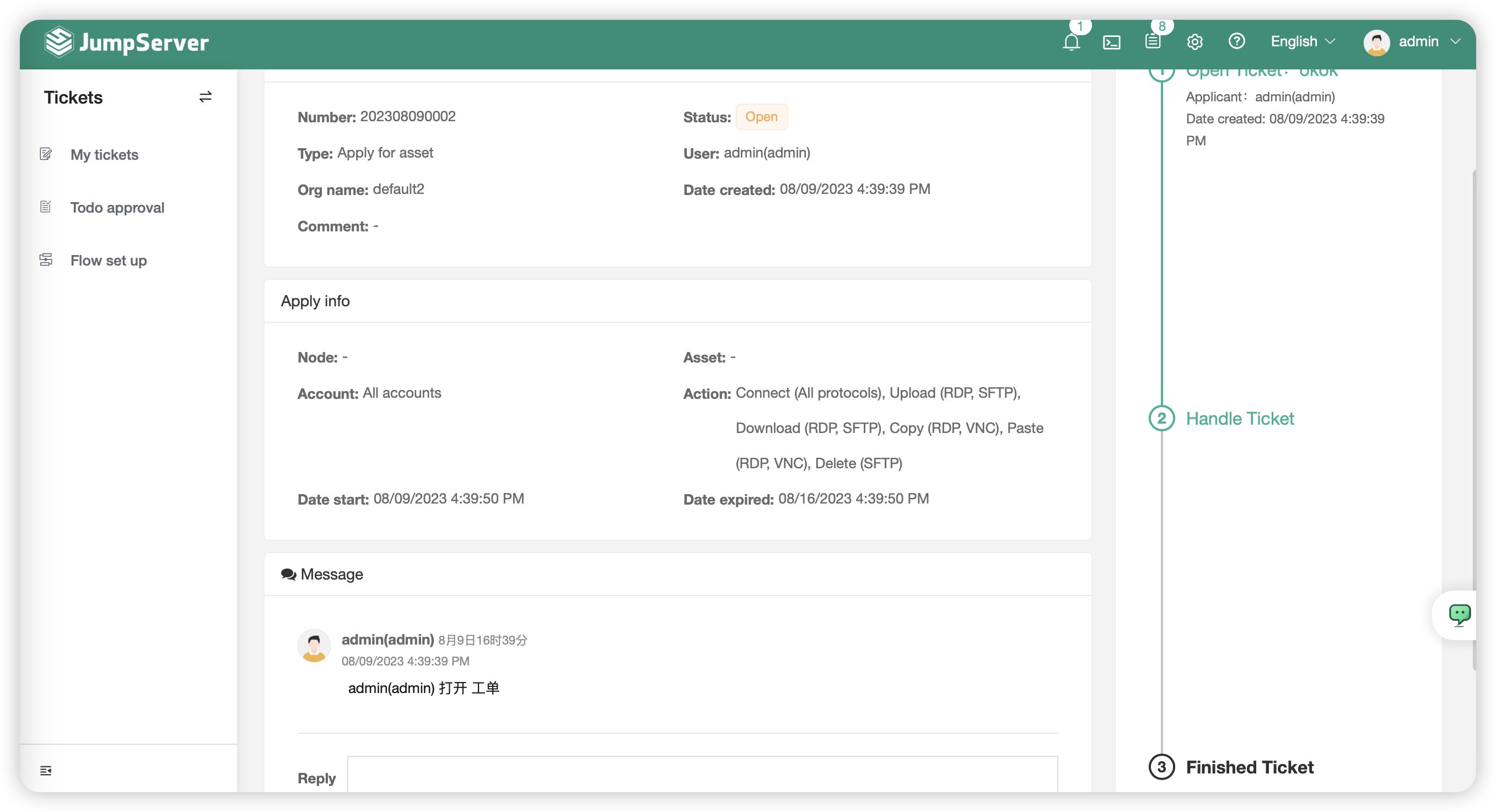Ticket⚓︎
note:The ticket is a feature of JumpServer enterprise edition.
1 Function Description⚓︎
- Once users click on the application or apply for authorization, the corresponding approver will review and approve it. After approval, users will gain access to the requested assets or have their login requests and command filtering enabled.
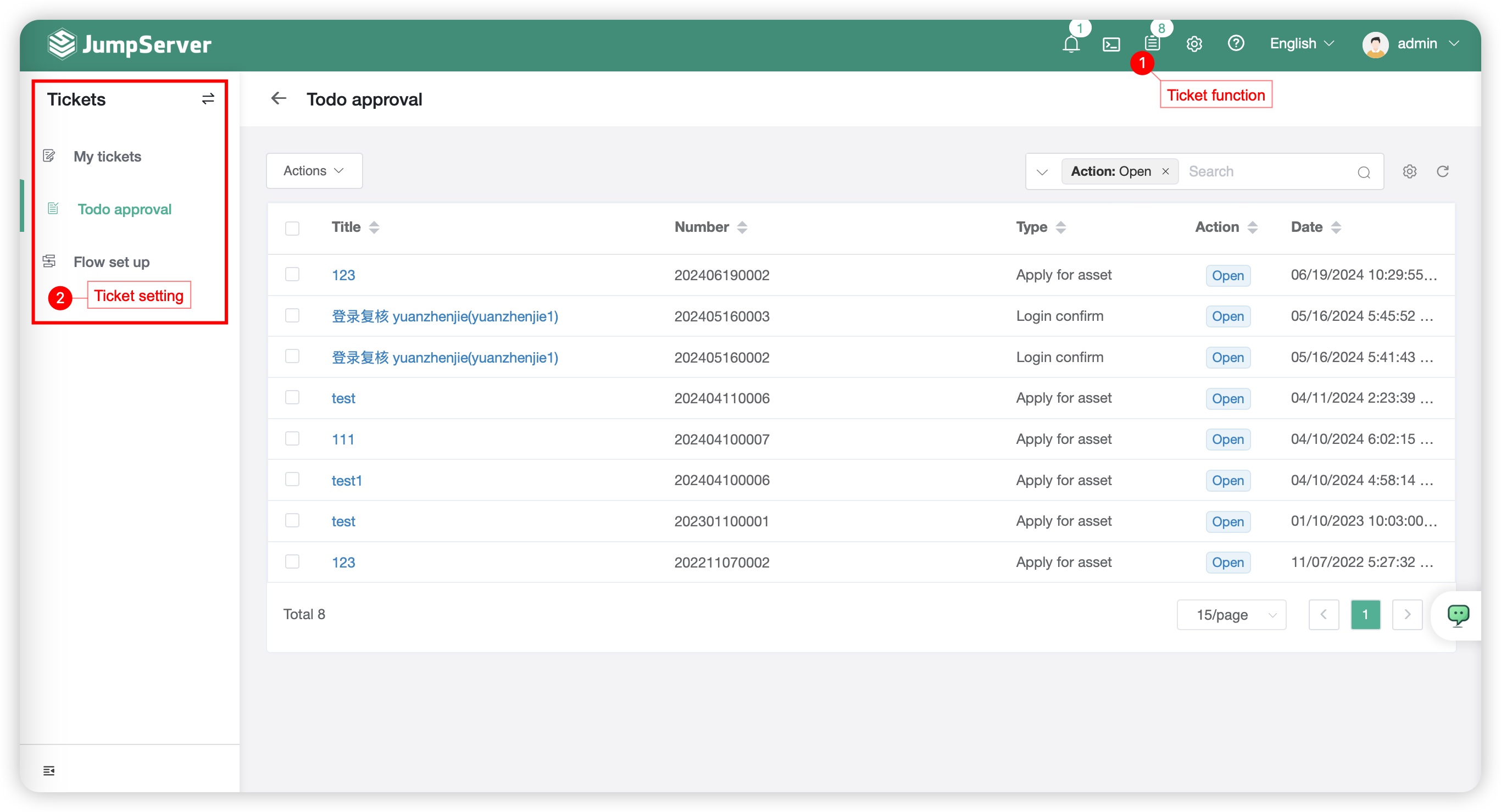
2 My Applicatoin⚓︎
- My application page is primarily used for applying for asset authorization and viewing details of asset authorization ticket.
2.1 Ticket apply⚓︎
- Clicking on
Ticket Applyat page of my application. - Clicking on
Apply for Asset Authorization,then enter page of apply for asset authorization:
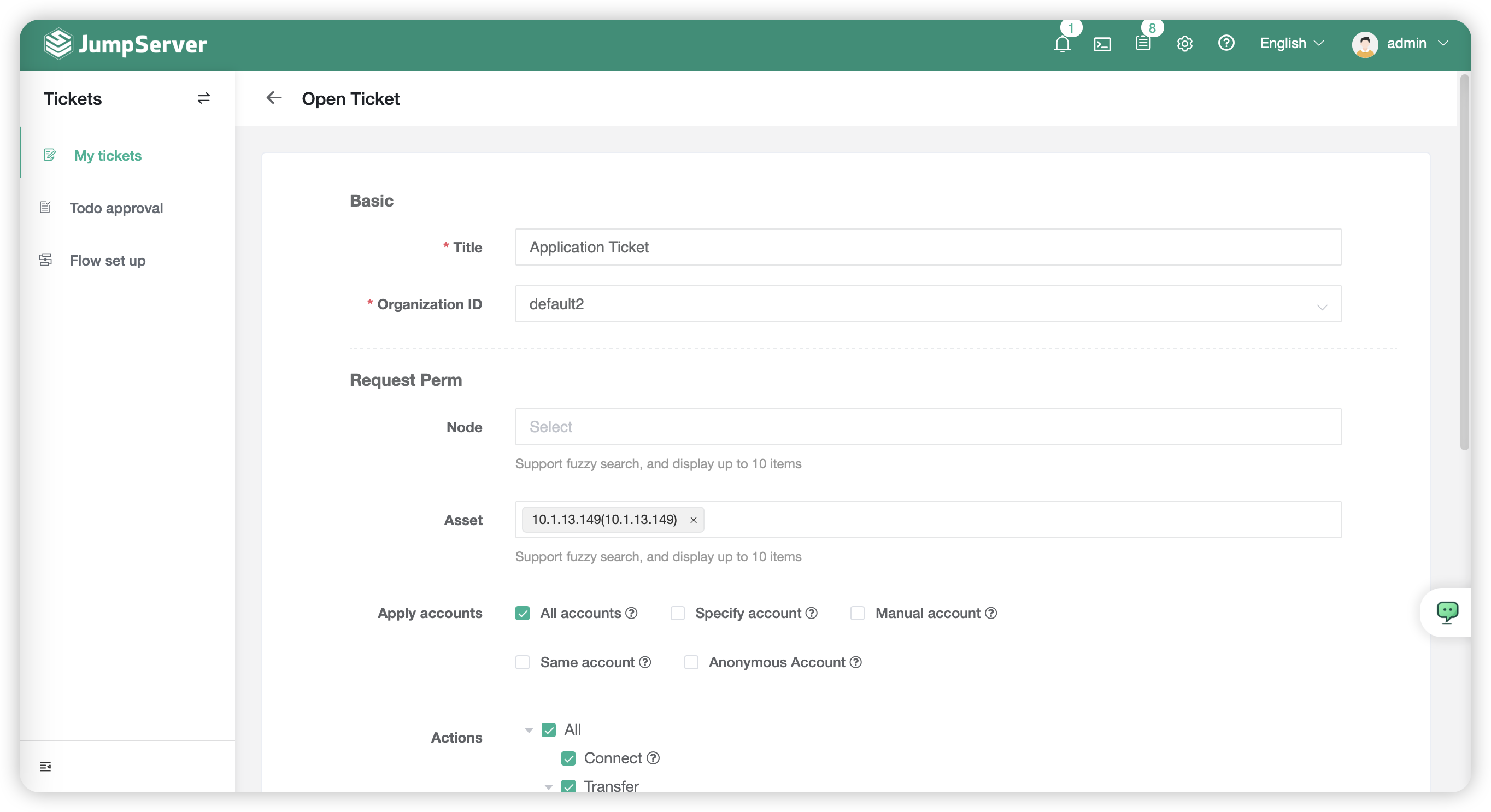
- Detailed Parameter Description:
| Parameter | Description |
|---|---|
| Tittle | Tittle of the Ticket |
| Organization ID | The permissions requested by this Ticket and the organization of the JumpServer user |
| Node | The JumpServer user applies for assets, where "node" refers to the permission of all assets under the node |
| Asset | JumpServer applies for assets |
| Apply for Account | The login account used by the JumpServer user to apply for assets |
| Operation | Operation Permission of JumpServer user's application |
| Start date and expiration date. | The duration for which the user's requested permissions |
2.2 Review Ticket⚓︎
- Clicking on
Ticket Tittle, then enter page of ticket details. - The ticket details page includes basic information about the ticket, application details, and the approver. It also allows for communication with the approver.
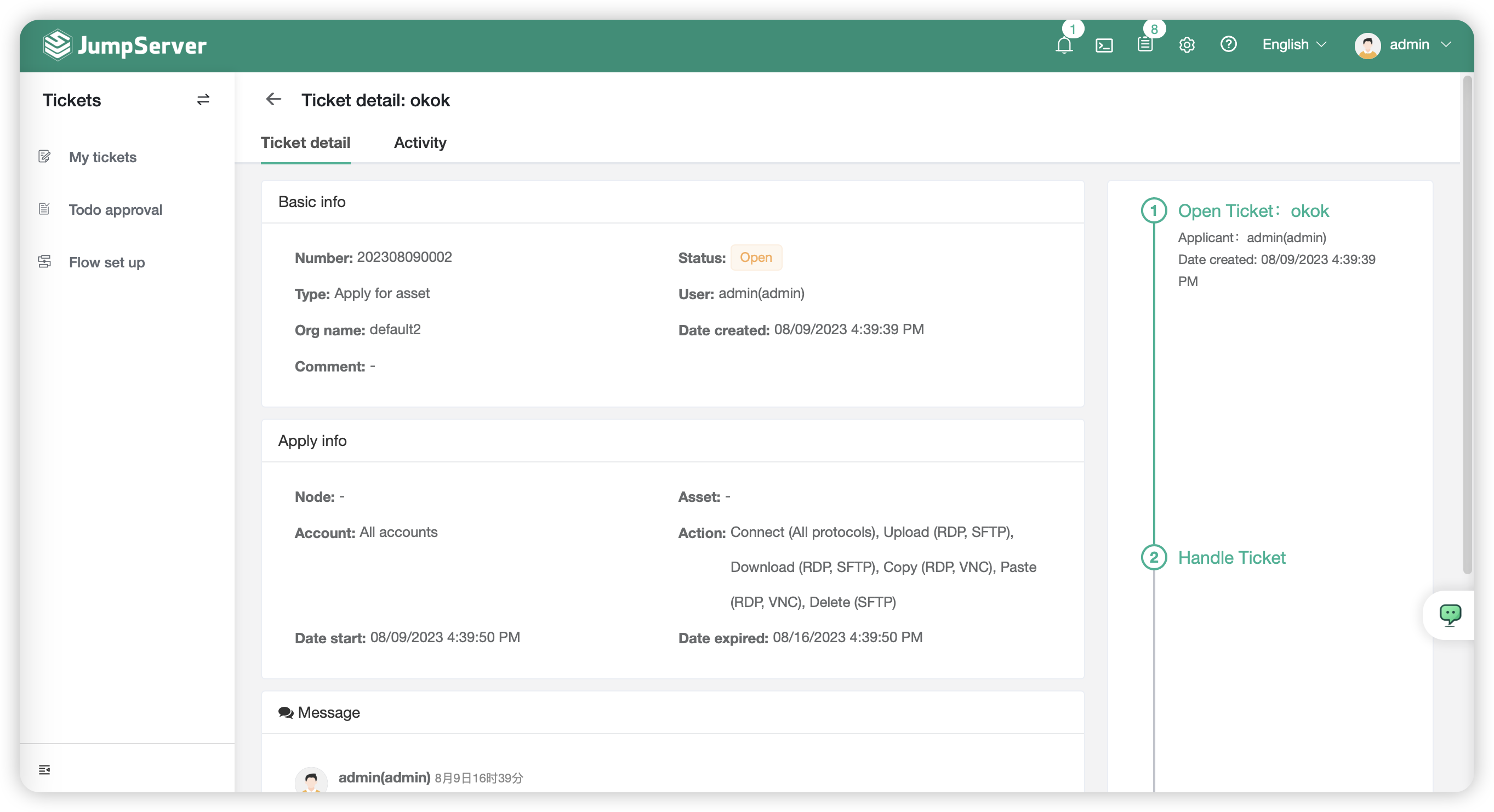
2.3 Ticket Closed⚓︎
- The applicant can close the ticket on their own before the approver reviews it. The close option is located at the bottom of the ticket details page.