Organization Management⚓︎
note:Organization Management is a function of JumpServer enterprise edition
1 Function Description⚓︎
- Clicking on the
Organization Managementbutton on left-side of page, then enter the page of Organization managemet. - JumpServer supports organizational management, making it convenient for authorized administrators to create and view operational audit information under different organizational based on the company's organizational structure. This includes administrators, users, user groups, assets, domains, accounts, tags, and permission management.
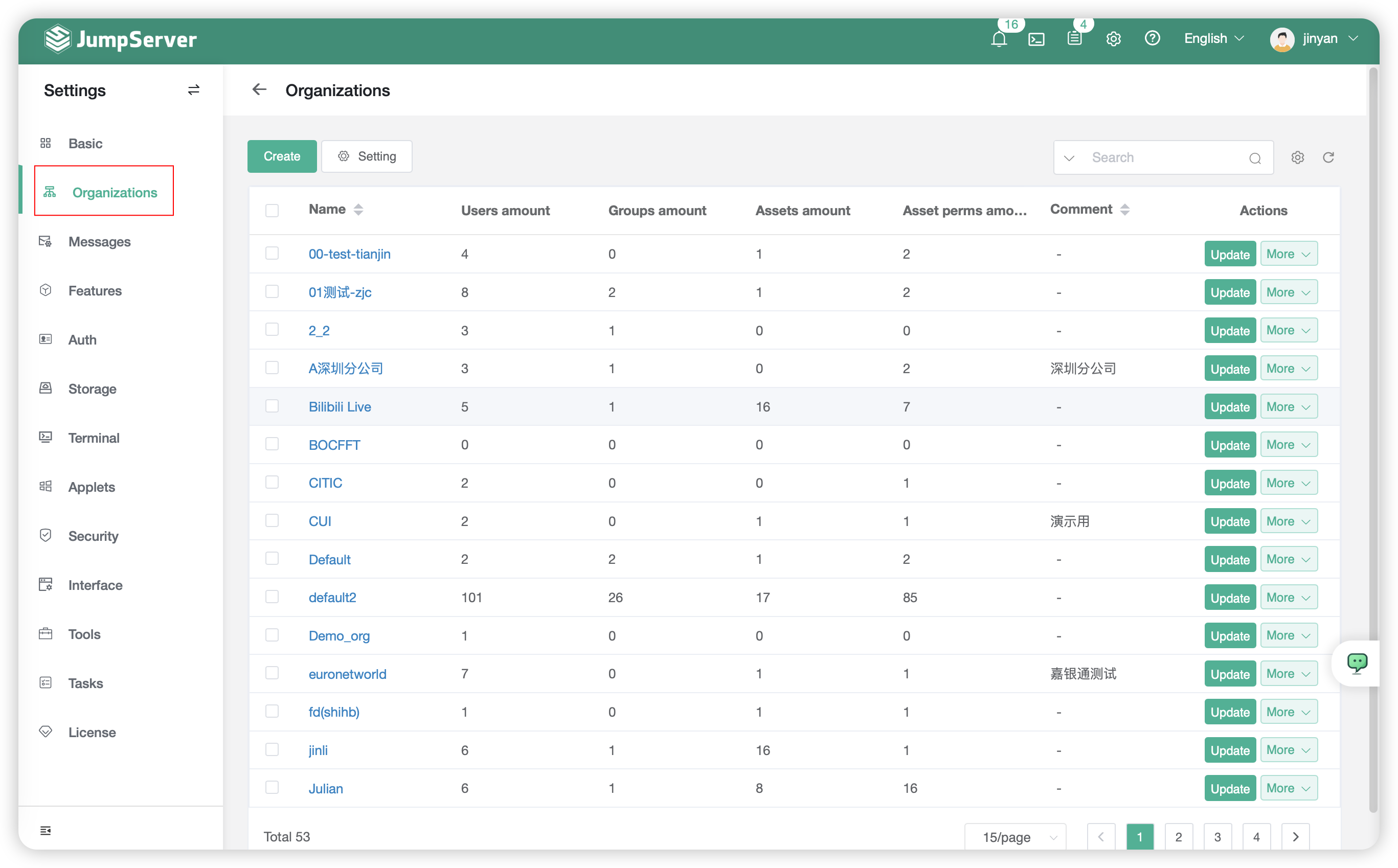
2 Create Organization⚓︎
- Switch to the console page, then select the dropdown button in the top left corner labeled "Organization" to access the organization creation page.
- Start by naming the organization you want to create. Once the organization is successfully created, the organization list will display the information of the newly created organization.

Attention
- The update and deletion of roles, assets, accounts, and other information within the organization should be switched to their own organizations.