Session log⚓︎
1 Function Descripton⚓︎
- The session log include both live sessions and historical sessions. They primarily display detailed records of login asset sessions, including user information, protocol used, remote address, session duration, and session recordings if available.
2 Live Session⚓︎
- The live sessions feature allows you to view all current sessions where users are accessing assets using JumpServer. You can also monitor these sessions in real-time and terminate them directly if any non-compliant actions are detected.
- Please note that JumpServer's real-time monitoring supports SSH and RDP protocol sessions. However, real-time monitoring for sessions using RDP client mode and database protocol sessions is not currently supported.
- Click and switch to
Seesion log-Live sessiontab,show as following:
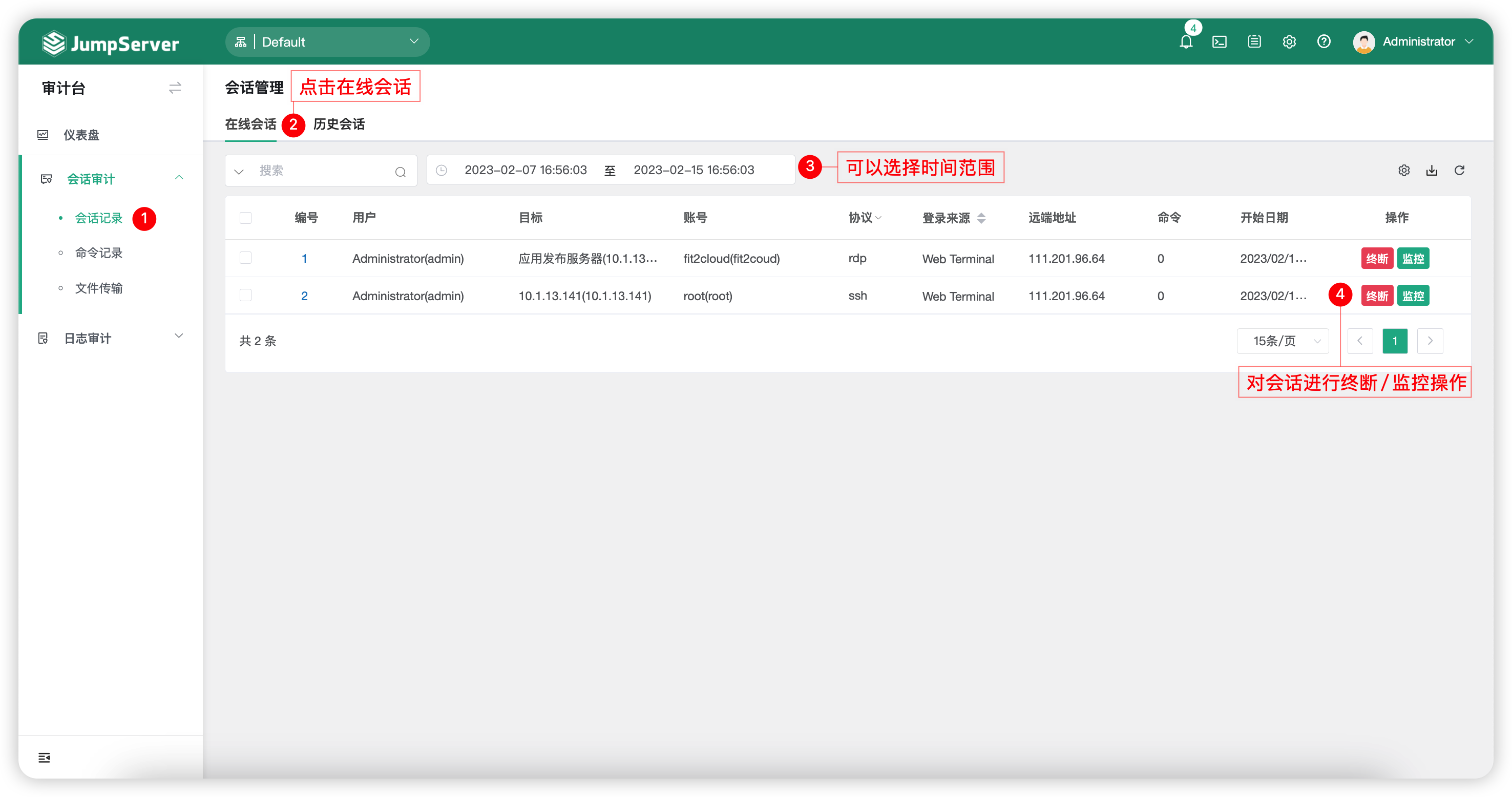
3 Historical session⚓︎
- The historical sessions feature allows you to view details about all connections to assets in JumpServer, including operation recordings. This functionality is helpful for retrospective analysis and accountability tracking.
- JumpServer allows you to view recordings online through a web browser or download recordings to your local device. You can then use the JumpServer offline recording player to play the recordings offline.
- Click and switch to
Session Log-Historical Sessiontab,show as following:
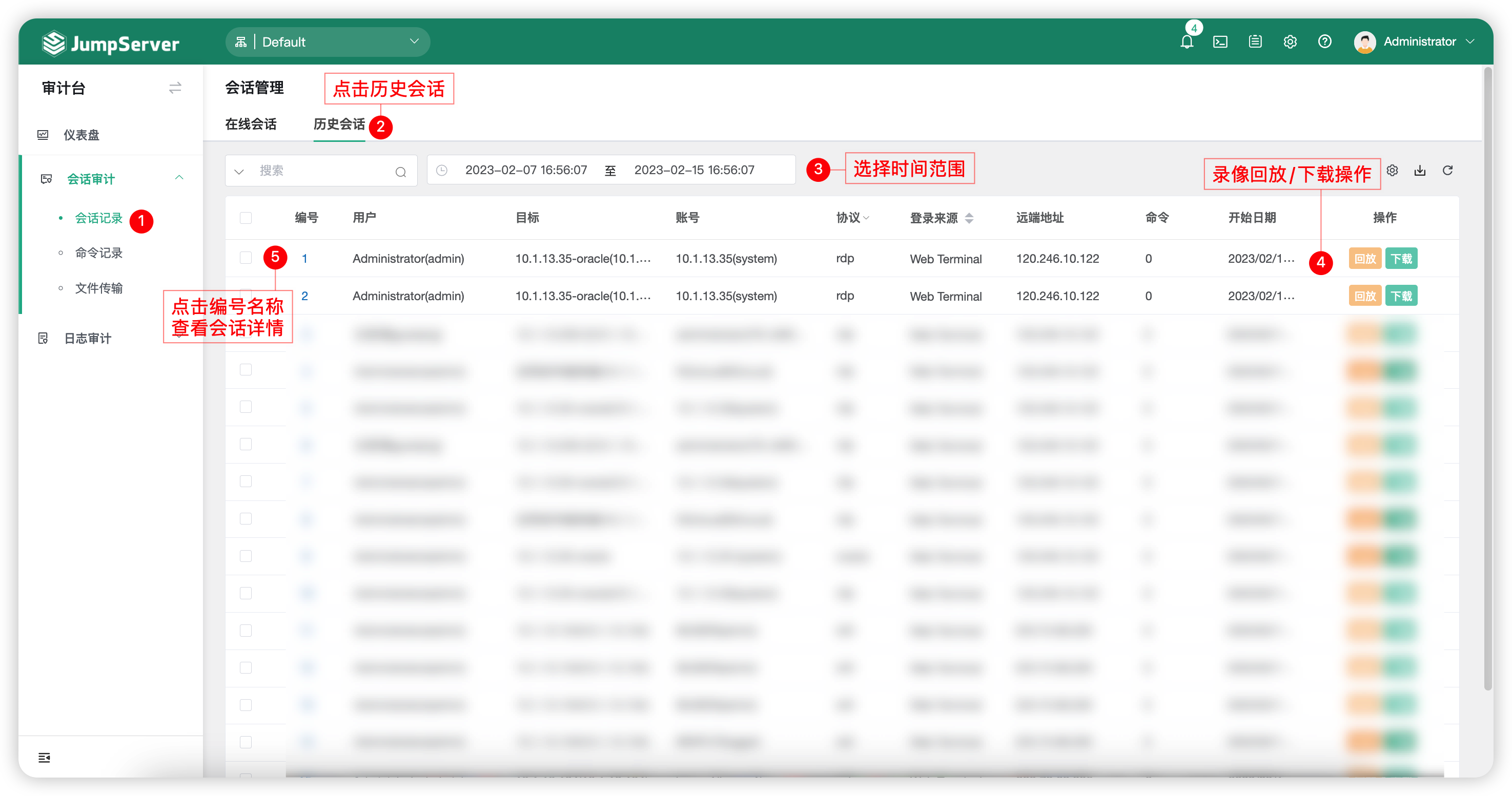
3.1 Session Details⚓︎
- Click on
Numberingbuttong atSession Log-Historical Sessiontab,,then enter page of session details.
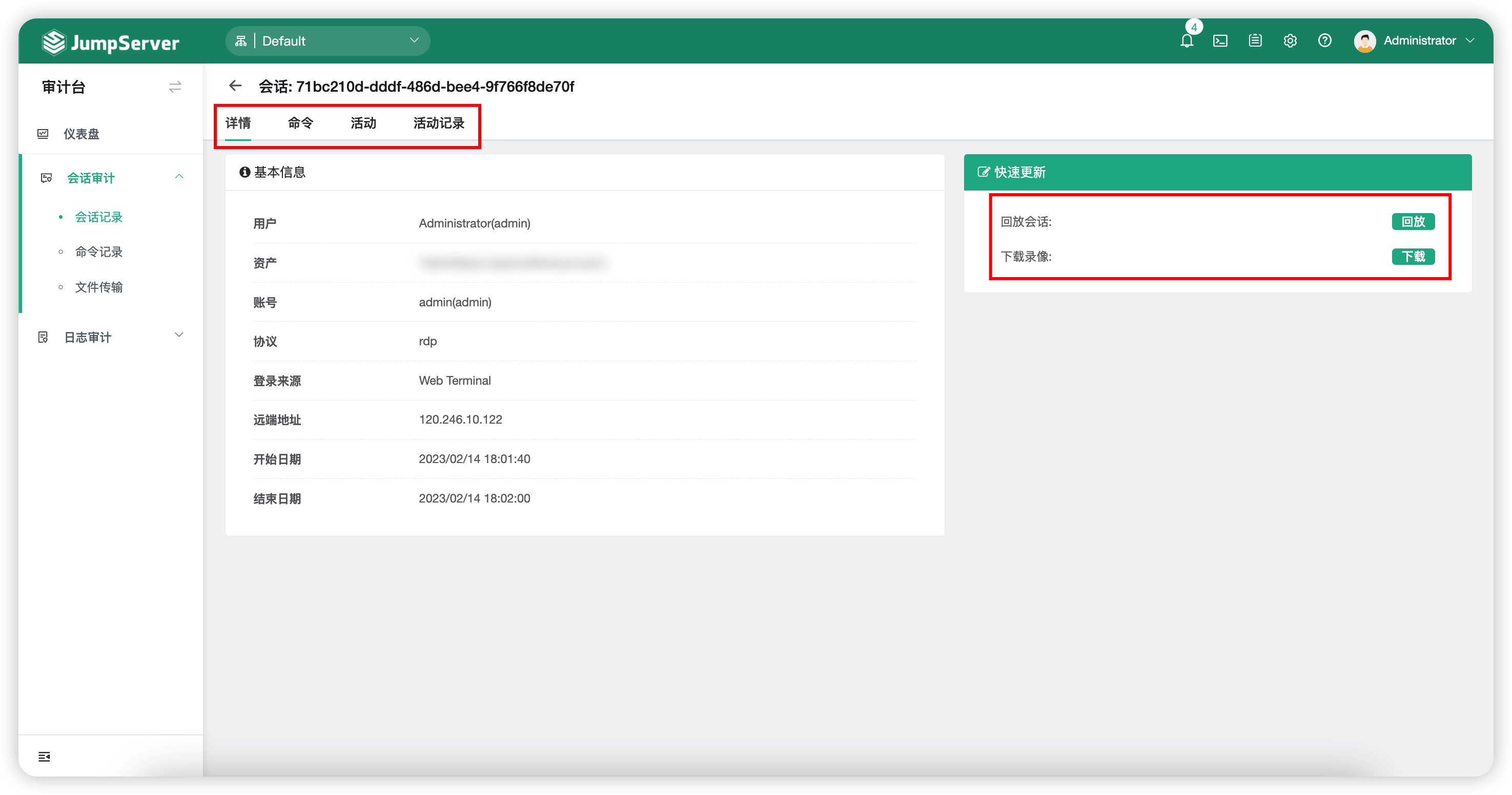
- Detailed information description:
| Module | Description |
|---|---|
| Basic information | The Basic Information module primarily provides essential details about the session, including the login user, login source, remote address, session start time, and end time |
| Rapid Update | The Rapid Update module mainly focuses on video playback, including direct playback and playback after downloading the recording |
| Commands | The Command module allows you to query the command records executed by the user during the session connection process |
| Activity | JumpServer supports session sharing, allowing you to share connected sessions with other users. The Activity module can be used to view sharing records |
| Activity log | The Activity Log module is primarily used to view detailed records of the session |