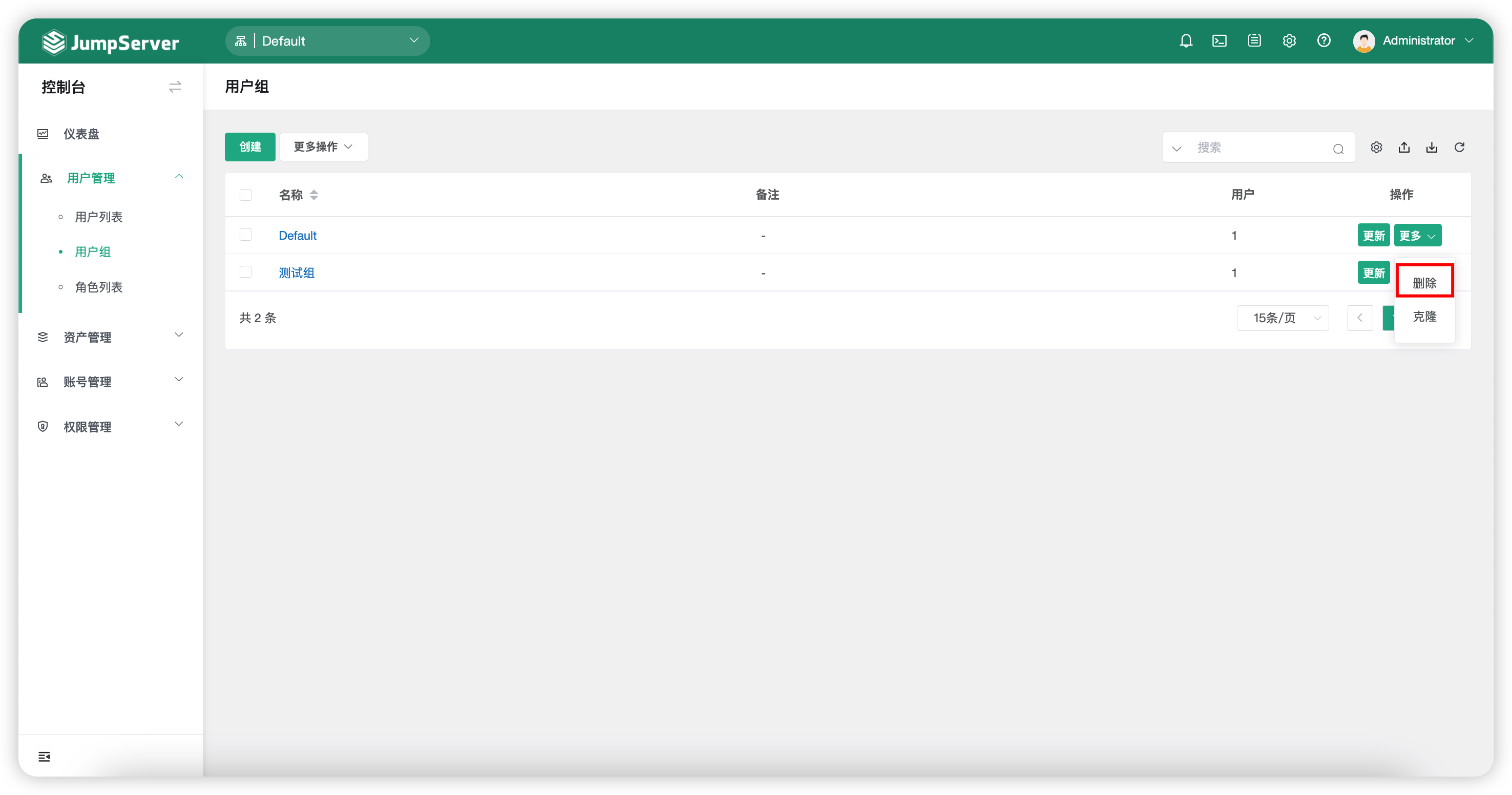User Group⚓︎
1 Function Description⚓︎
- Click on
User Management-User Groupbutton, then enter the page of user group. - The page mainly focuses on user group, includes creation, deletion update and view of the user group。
- User groups are used for grouping and managing users. When assigning asset permissions, you can authorize user groups, and a user can join multiple user groups.
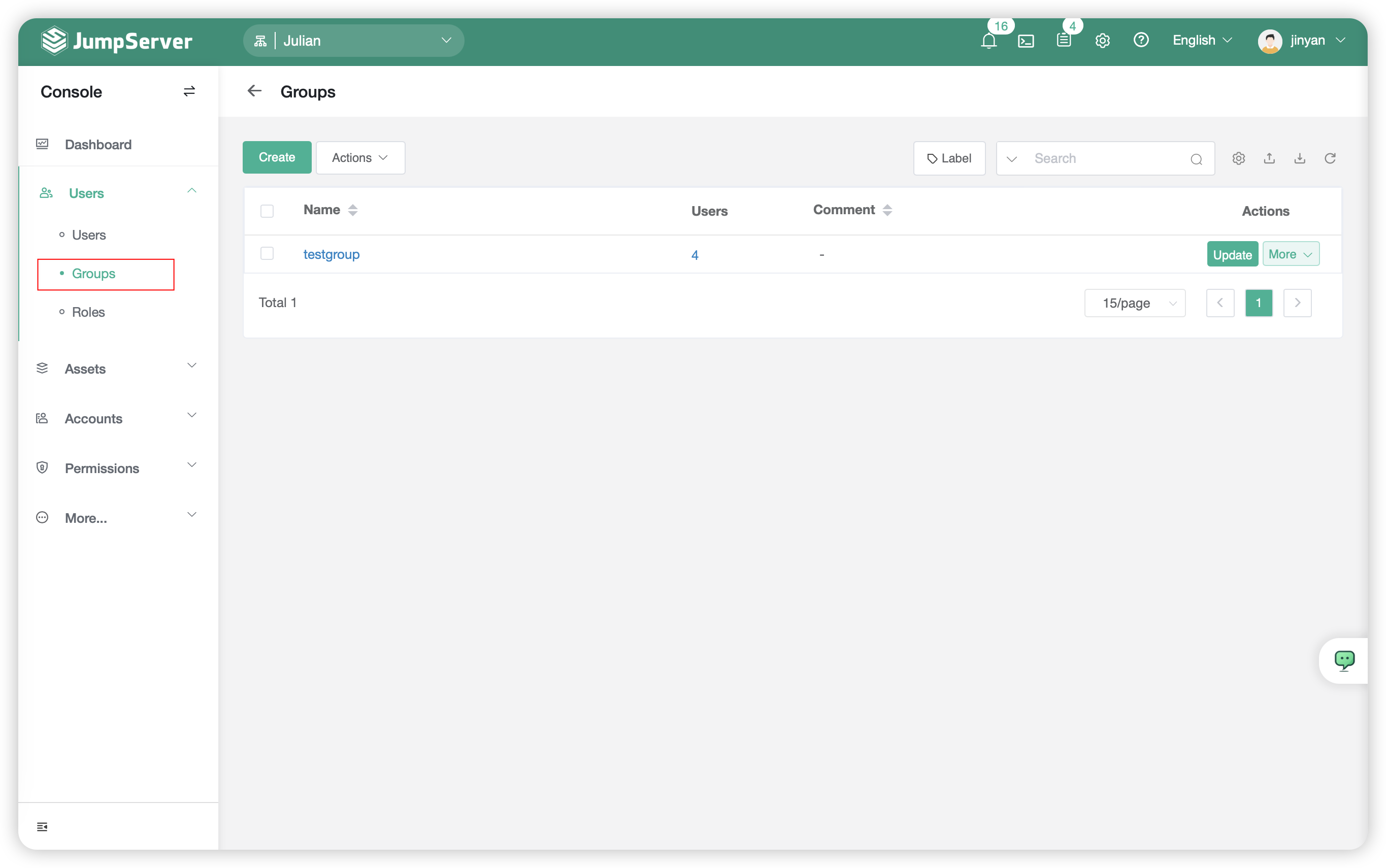
2 Create User group⚓︎
- Click on
Createbutton in page ofUser Group,then enter the user group page. - Fill in the informations of user group and click on
Submitbutton to finish create user group.
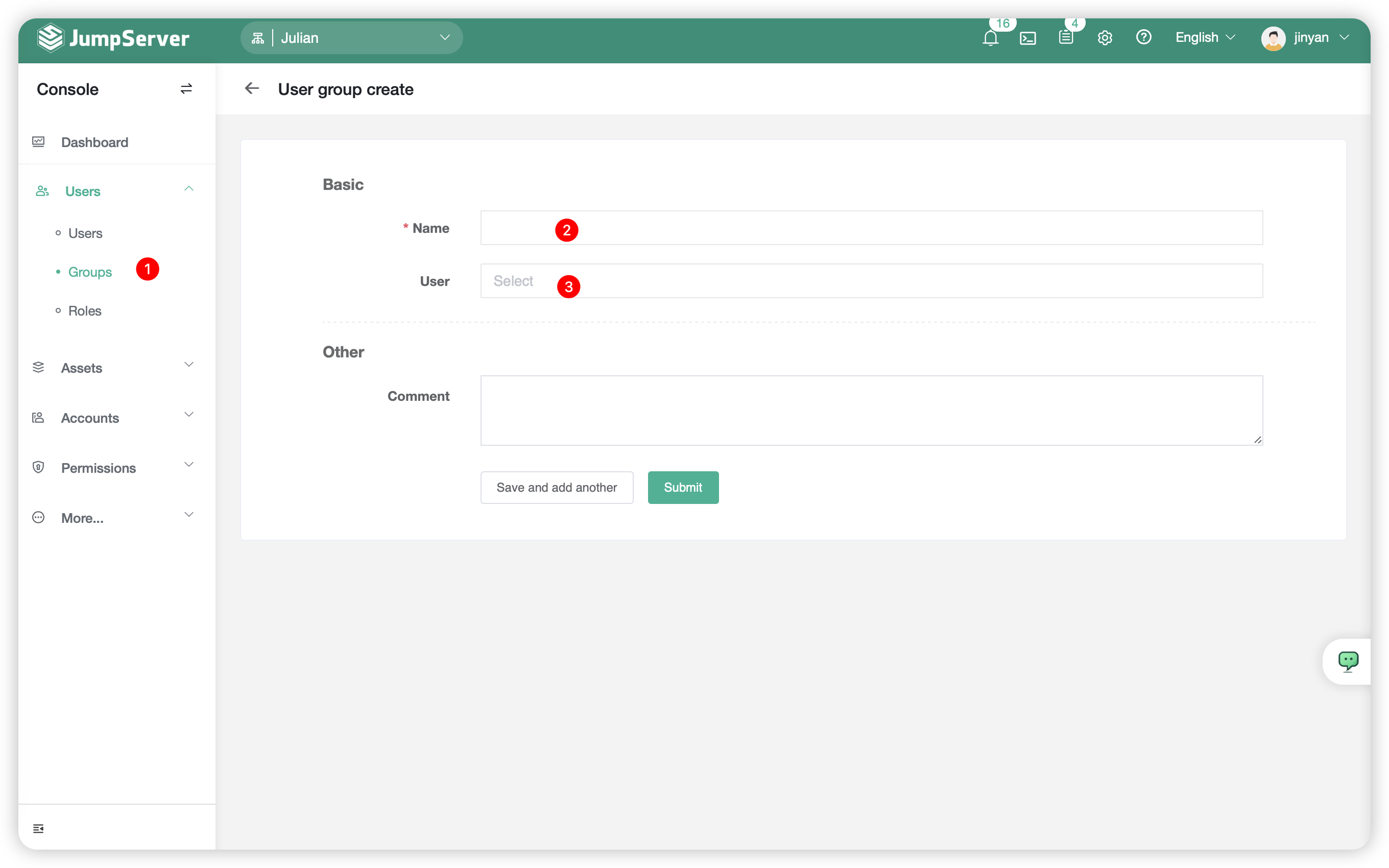
- Detailed parameter description:
| Parameter | Description |
|---|---|
| Name | Name of user group |
| User | Add user to the user group |
3 User Group import and export⚓︎
- JumpServer support import to create new user group and export for existing user groups, with support for both
xlsxandcsvformats. - For initial import,you can click on the
Importbutton to download a template and then fill the informations for data importing.
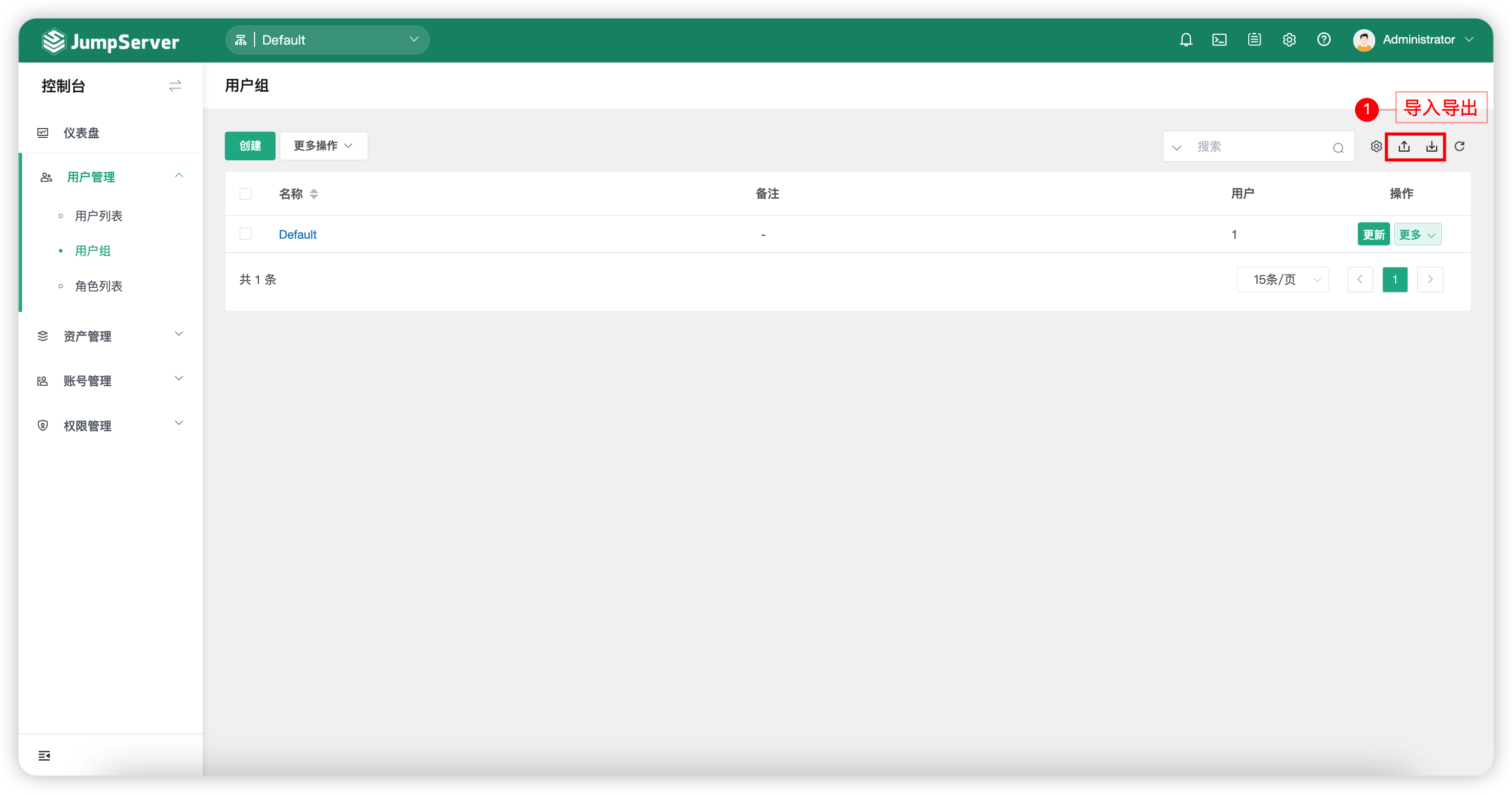
4 User Group details⚓︎
- Click on
User group nameat page ofUser group listand then enterUser group detailspage. - The user group details page includes information such as user group basic details, operation logs.
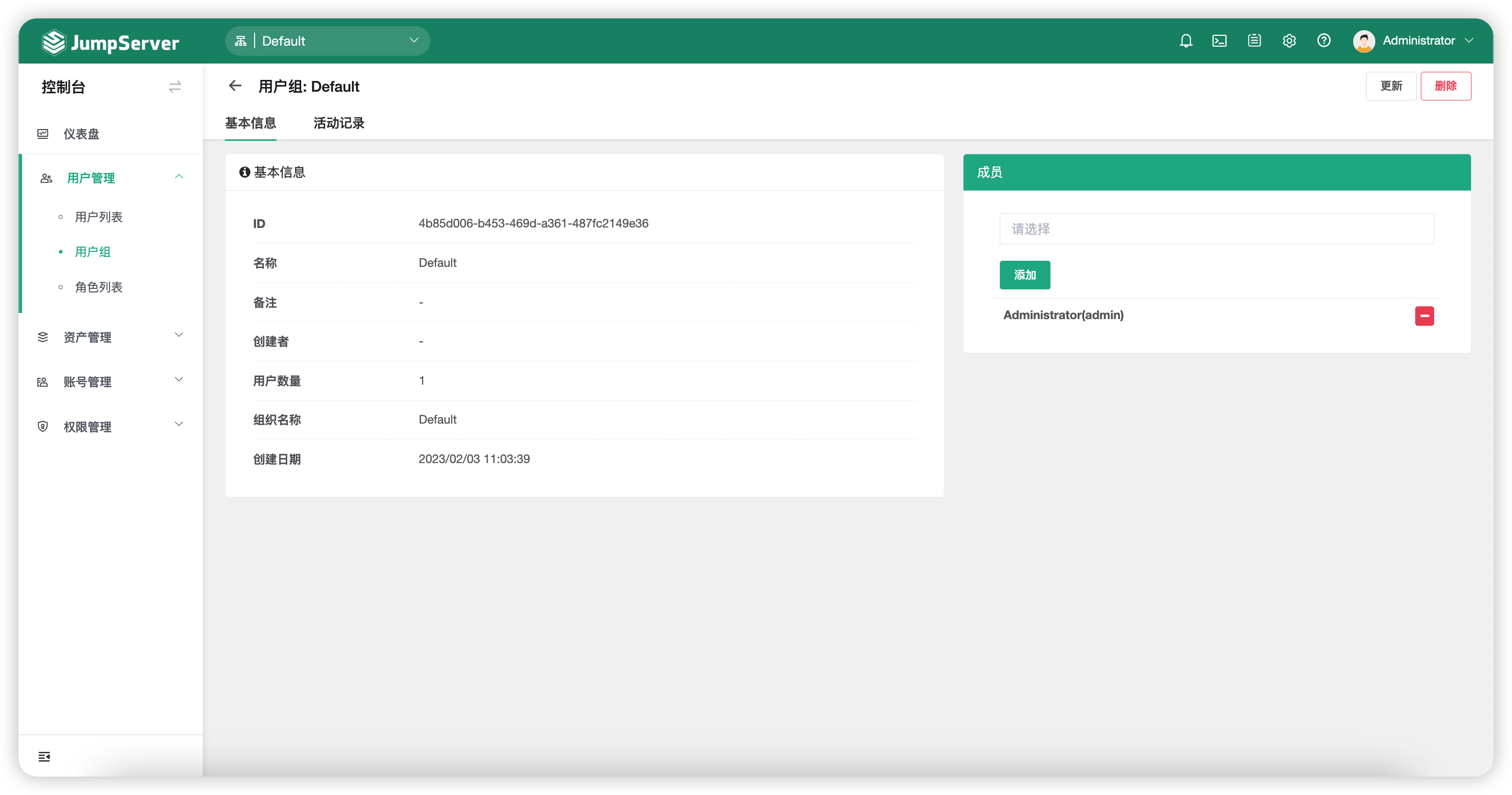
- Detail Parameter Description:
| Parameter | Description |
|---|---|
| Basic information | The basic information page displays detailed information about the user group, including its ID, name, number of users, creator, and other relevant details |
| Member | The option allows you to add or remove members from the user group |
| operation log | This option records the activity log of this user group, including creation time, creator, and other related information |
5 Update user group⚓︎
- For changes in user group information, you can update the user group information. Click the
Updatebutton next to the corresponding user group to enter the user information page. After making the changes, click theSubmitbutton.
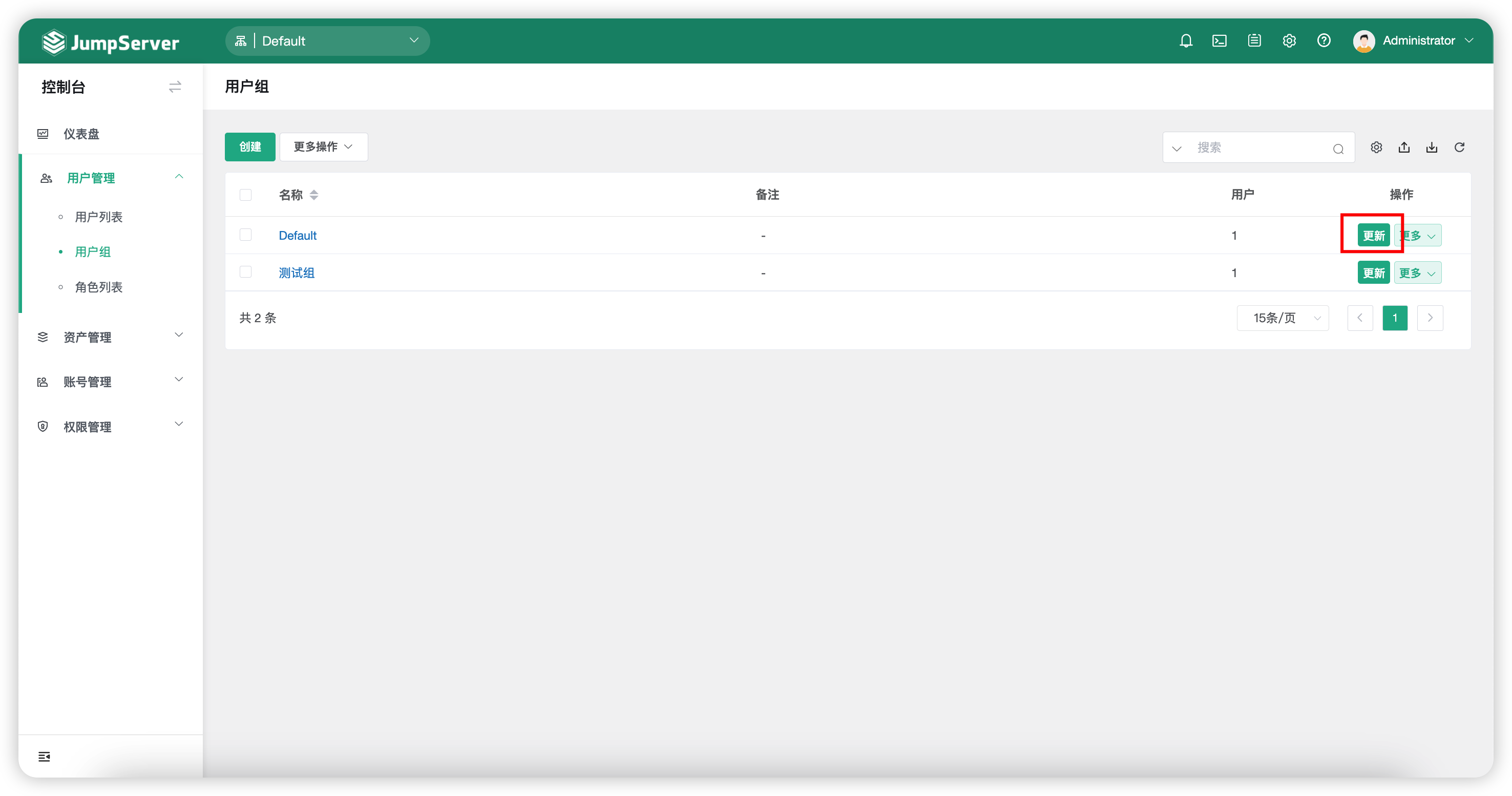
6 Clone user group⚓︎
- Click on the
Morebutton next to the user group and select theCloneoption and enter the user group creation page. After modifying the relevant information, submit the changes to apply.
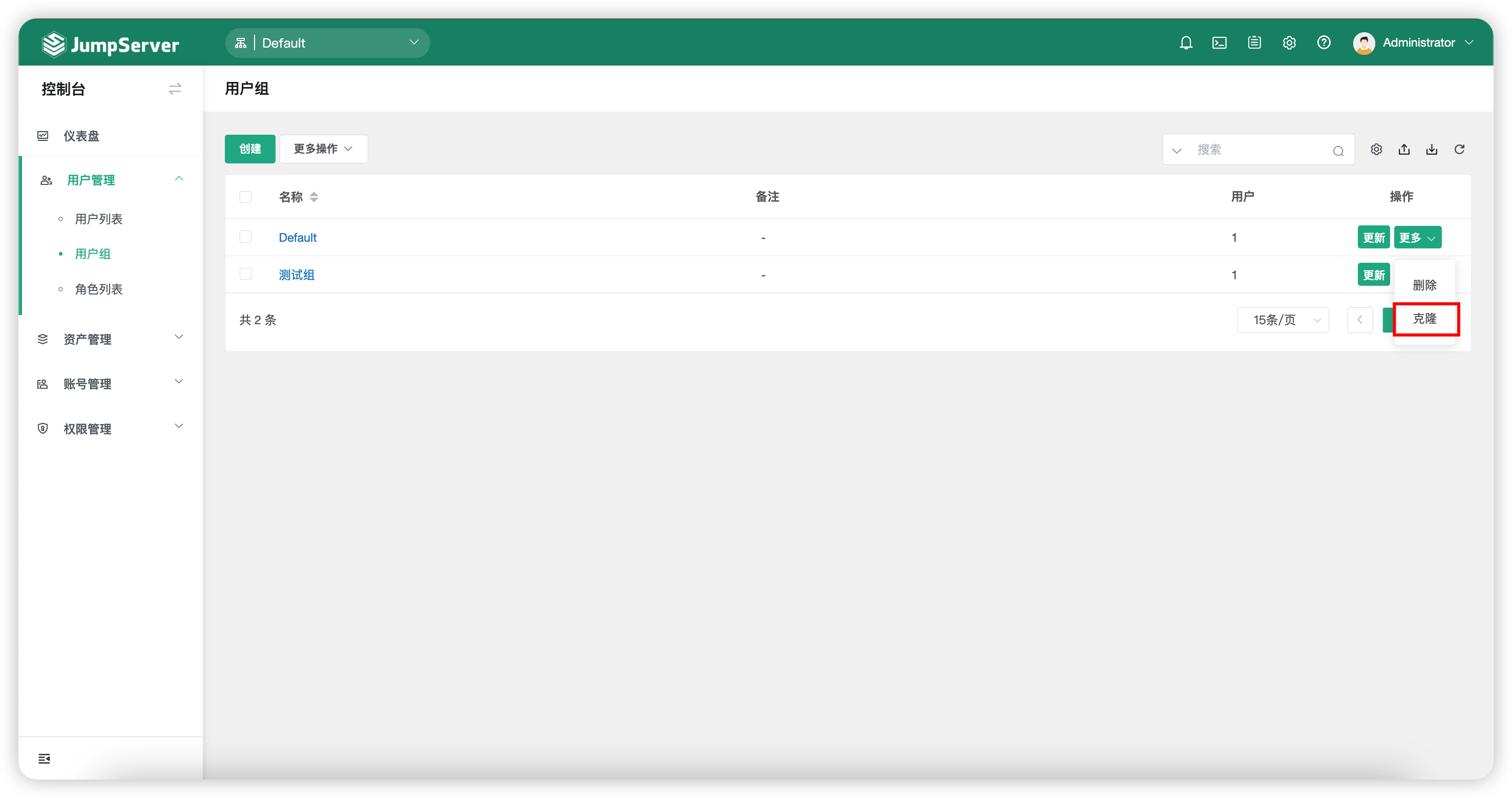
7 Delete user group⚓︎
- To delete a user group, you can click on the
morebutton next to the respective user group, choose theDeleteoption, and then confirm the deletion to proceed.