Asset Login⚓︎
note:Asset login review is a function of JumpServer enterprise edition
1 Function Description⚓︎
- JumpServer supports the secondary review functionaliyt of asset login.
- Based on security policy, the system can restrict asset logins in three dimensions: JumpServer login users, asset information, and account information. When the secondary review action is set, approvers will review asset logins.
2 Create rule of asset login⚓︎
- Click on
Createbutton atPermission management-Asset loginpage,then fill the information of the asset login rule
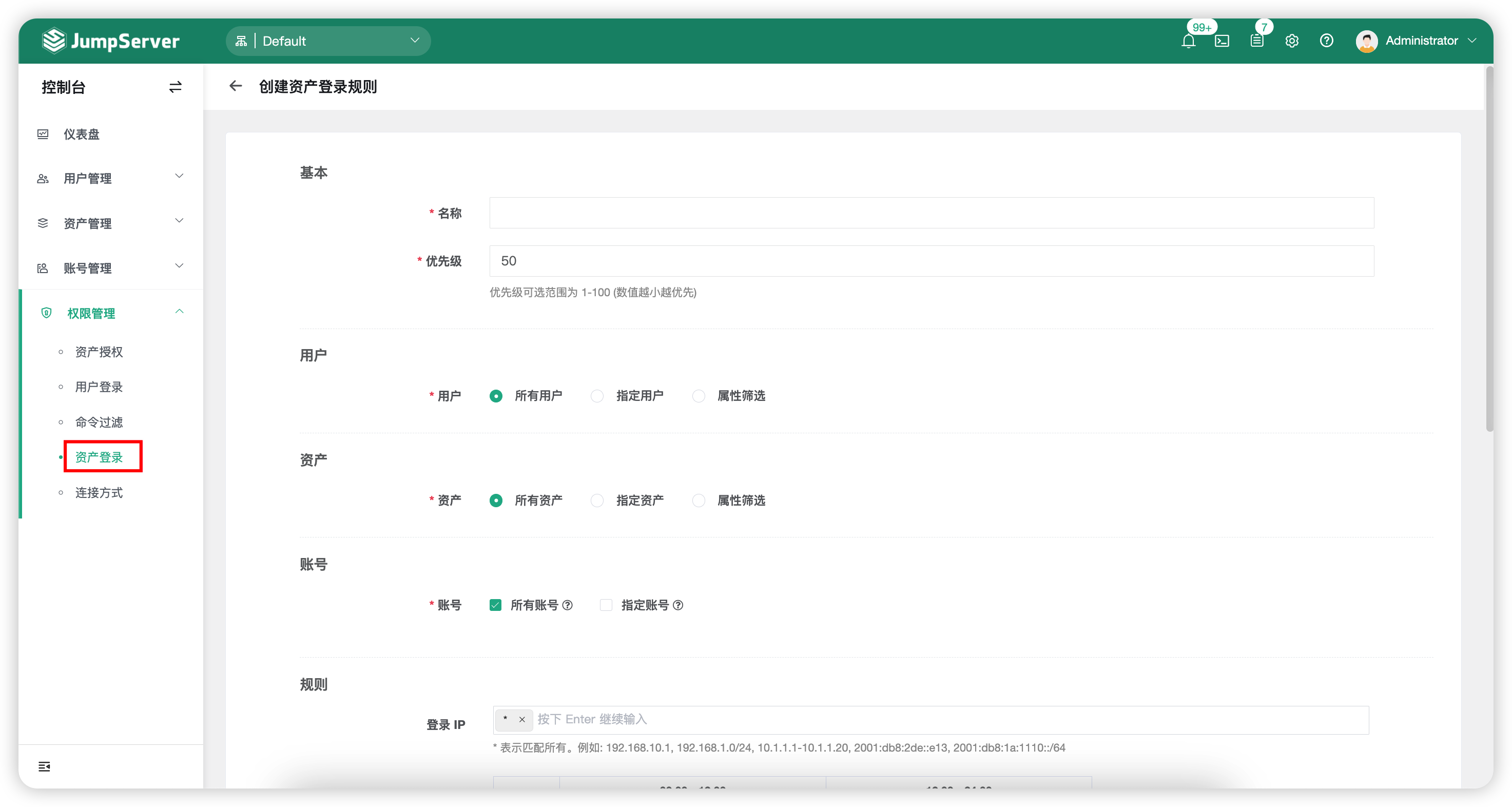
- Detailed Parameter Description:
| Parameter | Description |
|---|---|
| Name | Name of the asset login rule |
| Priority | The priority of asset login rules ranges from 1 to 100, with a smaller numerical value indicating higher priority for rule matching. The default priority is set at 50 |
| User | A."All users":All users' resource; B."Designated user":Designated user's resource; C. "Attribute Filtering: Matching target resources based on attribute names to filter by attribute values |
| Asset | A."All assets":All asset resources; B."Designated asset":Designated asset's resource; C."Attribute Filtering: Matching target resources by attribute names to filter them based on attribute values. |
| Account | A."All account":All accounts' resource; B."Designated account":Designated account resource |
| IP Group | Restricting asset logins based on IP addresses |
| Time Period | Restricting the time period for asset logins |
| Action | The action taken when this asset login rule is matched A."Deny":Deny asset login; B."Permit":Allow asset login; C."Approval":The designated approver will review and either allow or deny the login based on the configured settings |