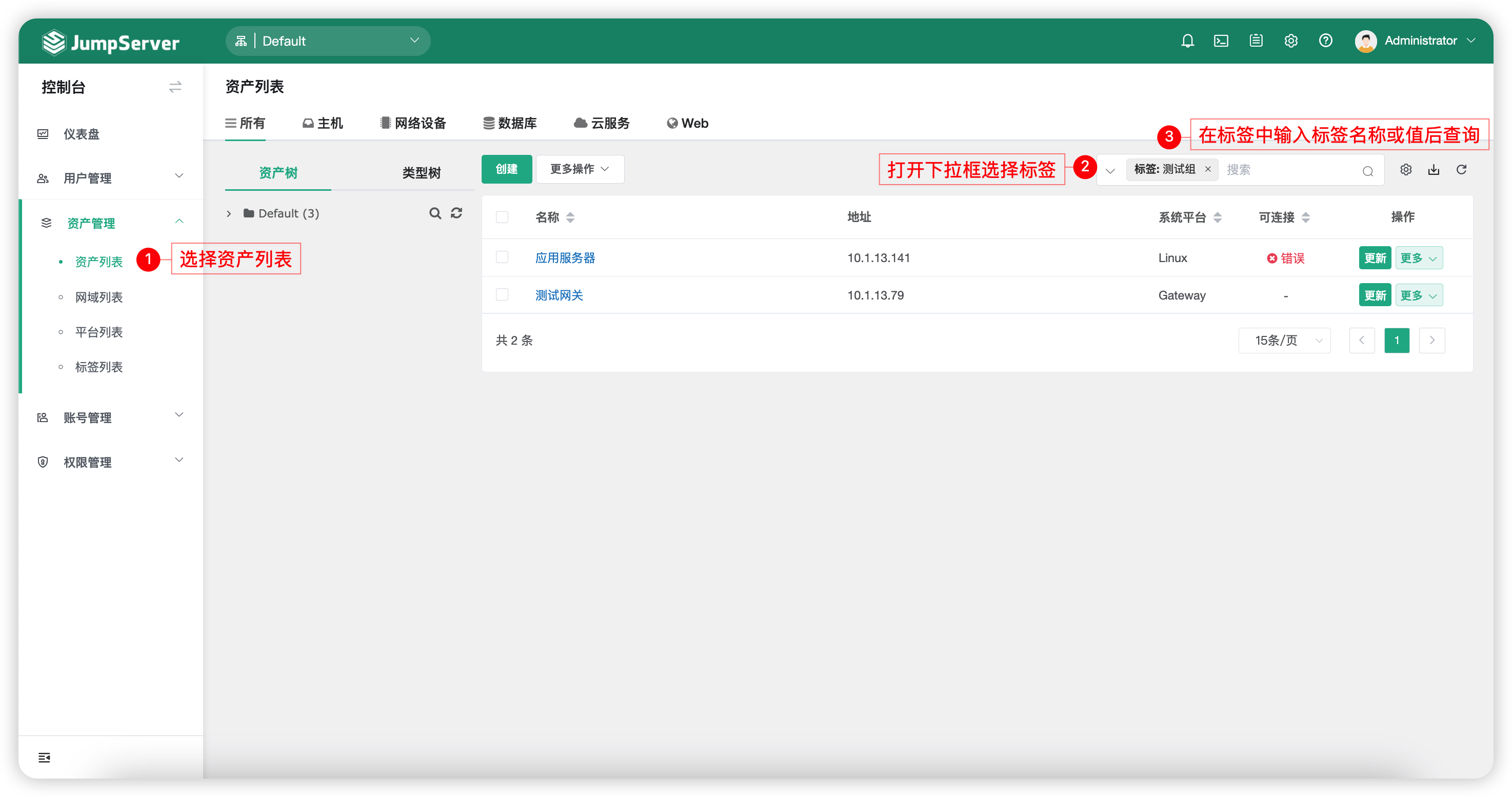Tag list⚓︎
1 Function description⚓︎
- JumpServer support taging function. Adding tags to assets facilitates querying and management, allowing users to customize various attributes of assets for easy categorization, aggregation, and analysis.
2 Create tag⚓︎
- Click on
Createbutton at top-left corner of the page of tag management,then enter the page of tag creation。
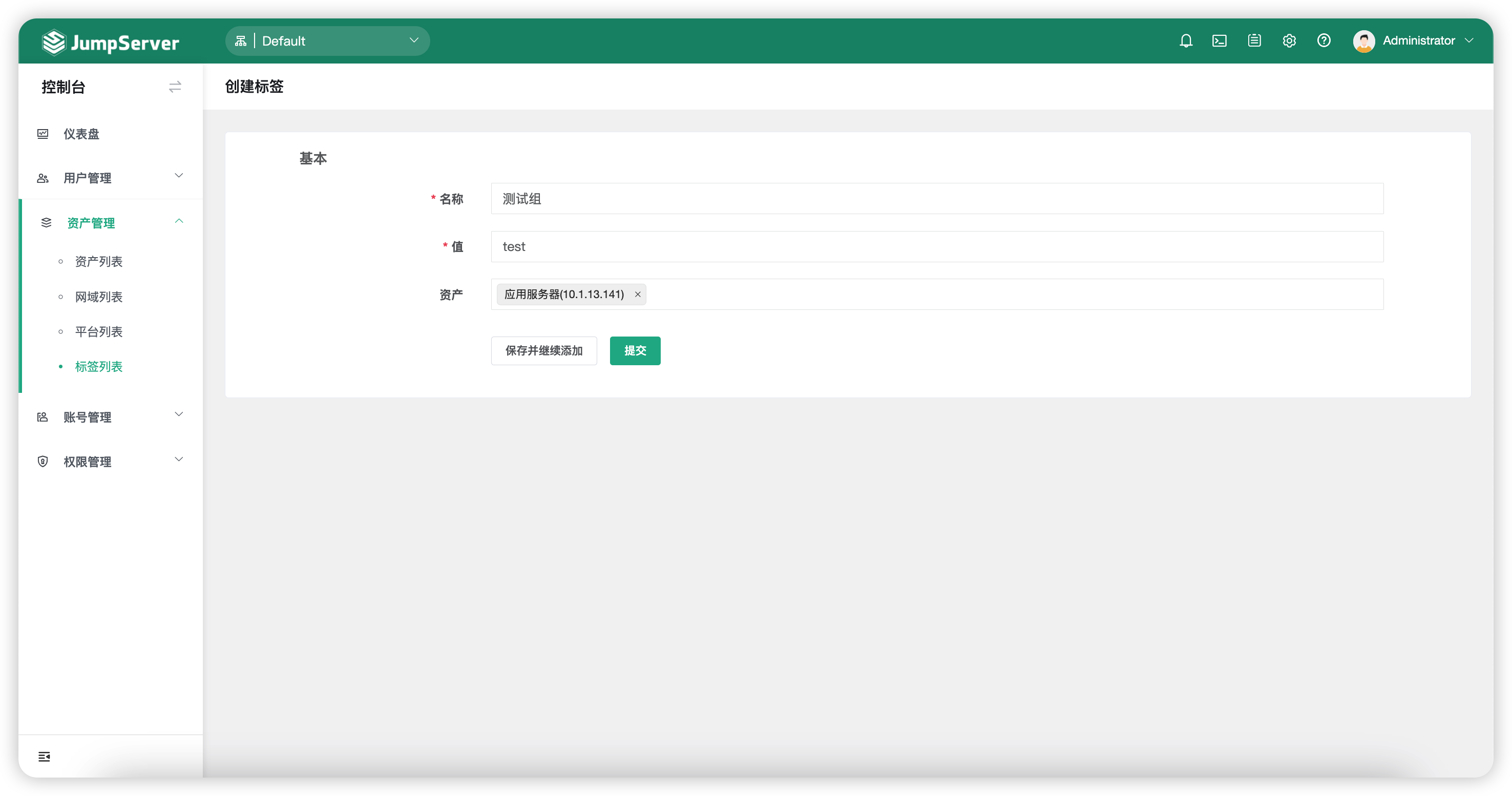
Prompt
- Tag infomation inculdes name and value.
- The tag name is maybe the description of function,eg. :Purpose.
- The tag value is maybe the detailed information,eg. organization: 1-Sale Department 2-Research and Development Department.
- When creating a tag, you can choose to apply this tag to existing assets. Tags' name can be duplicated, and one asset can have multiple tags.
- When you delete a tag, the tag information on assets will disappear automatically.
3 Query tag information⚓︎
- In the tag creation page, select multiple assets to bind to the tag.
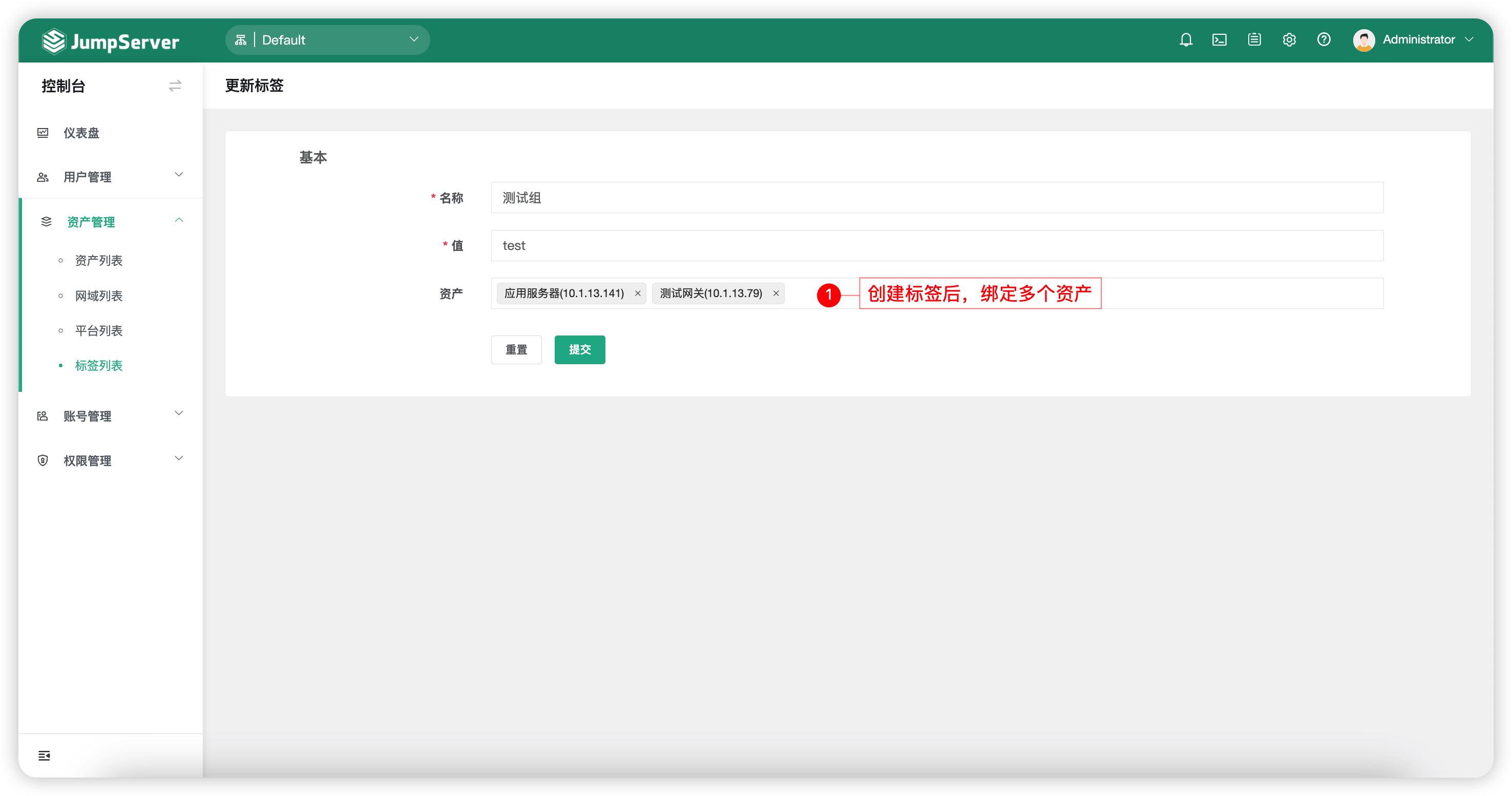
- Switch to
Asset listpage, you can query informations for multiple assets by querying a specific tag.