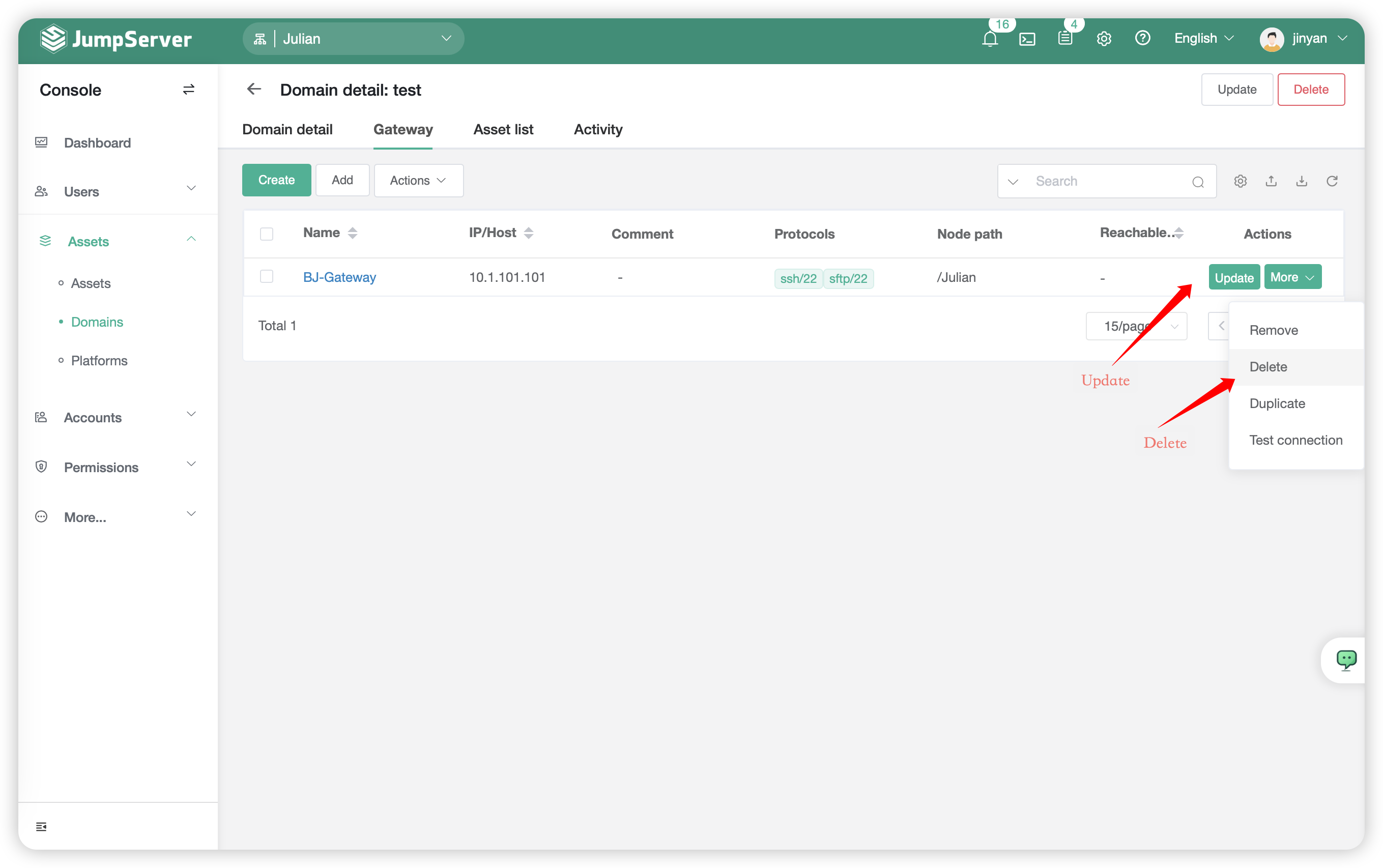Network domain⚓︎
1 Feature description⚓︎
- JumpServer suppot nework domain function.
- The Domain function is designed to resolve connectivity issues in certain environments by using a gateway server to establish an SSH tunnel for traffic forwarding.
- Click on the
Domain Listbutton on the left side of the page to enter the domain list interface. The domain list interface mainly deals with adding, deleting, modifying, and viewing domains in JumpServer.
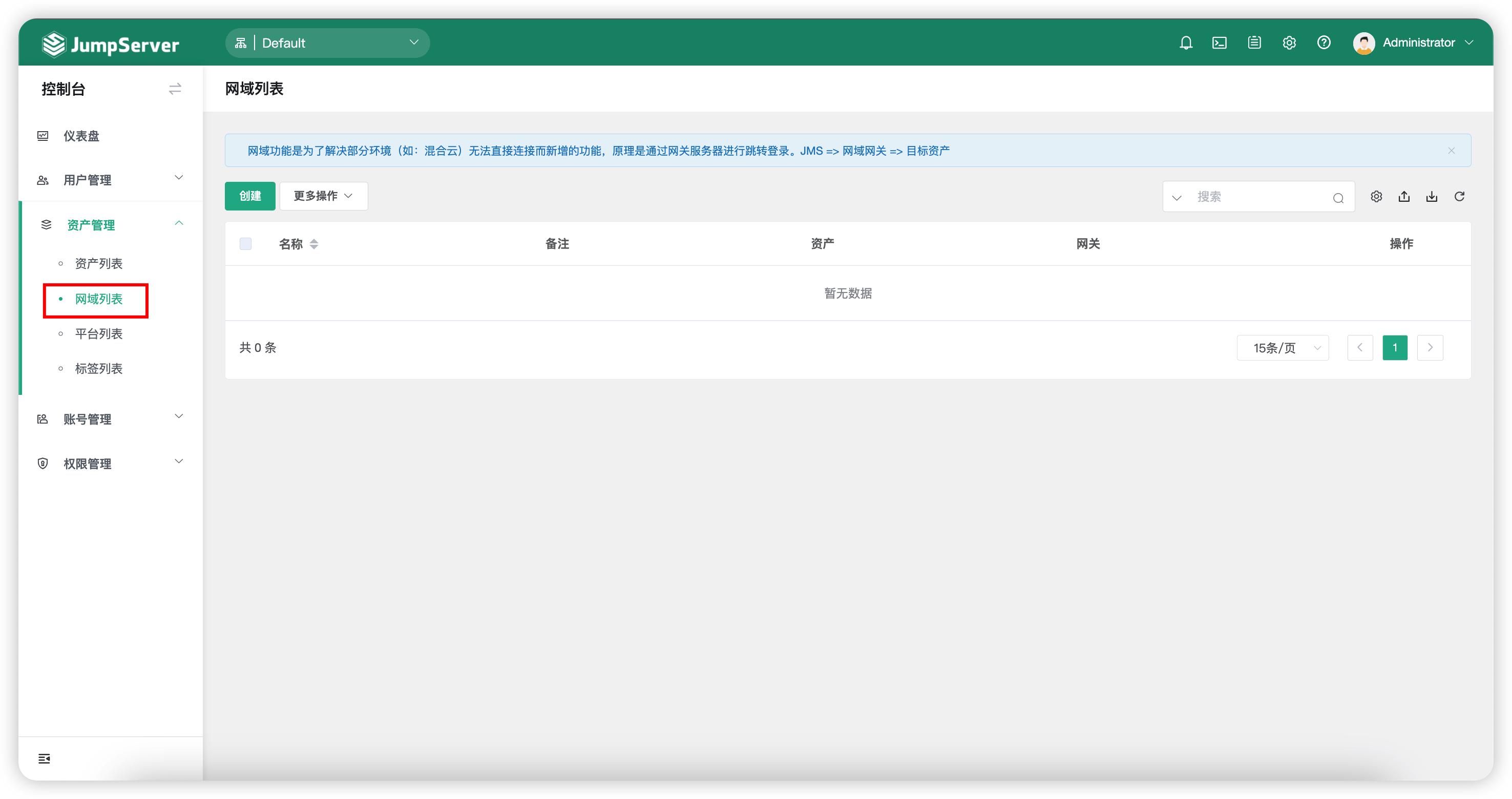
2 Domain create/Update/Delete⚓︎
- Click on
Createin page of network domain,then fill the domain information in page of domain details setting.
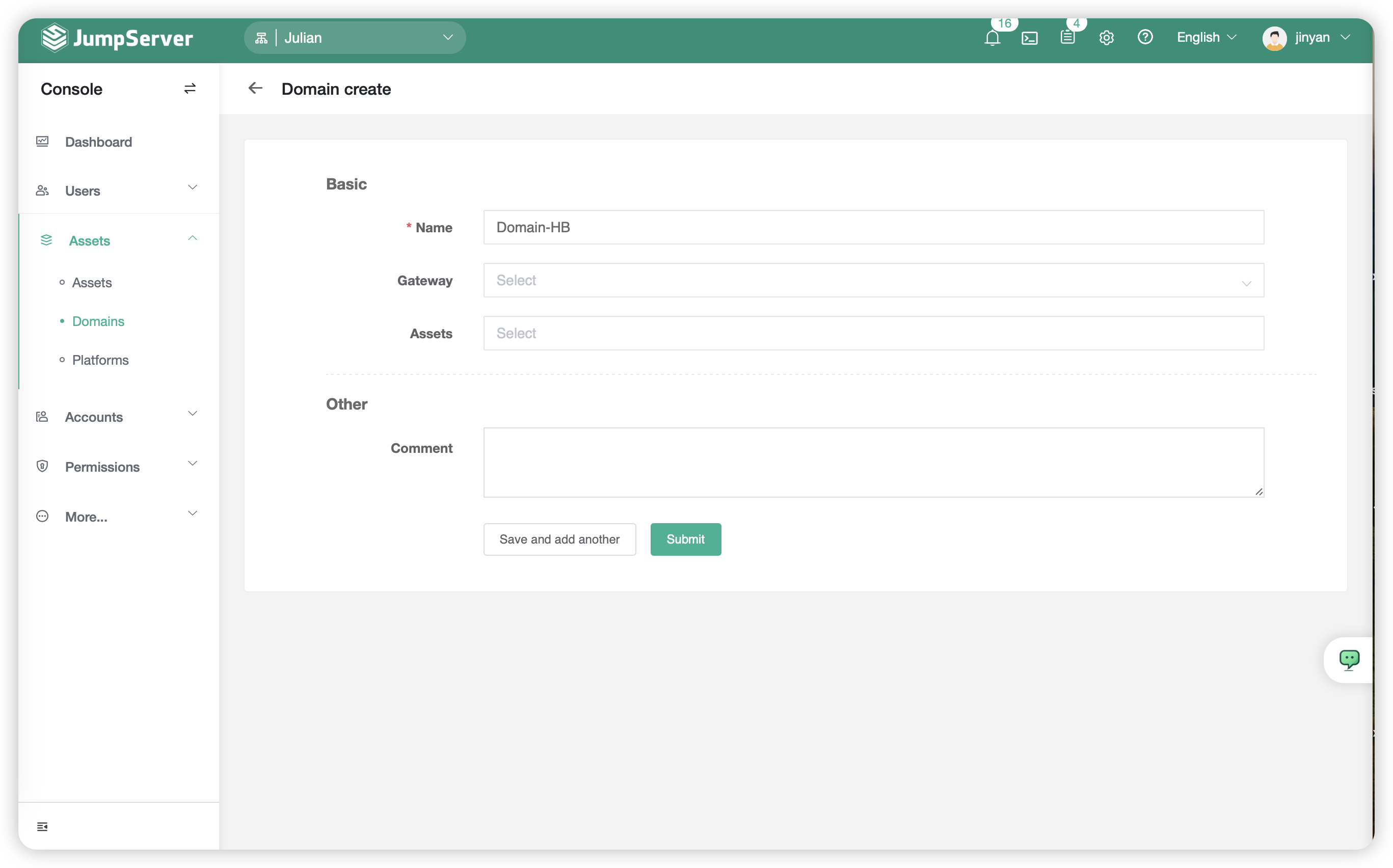
- When you need to update domain information, you can click on the
Updatebutton next to the corresponding domain name, which will take you to the domain information update page where you can update the domain-related information. - When you need to delete domain, you can click on the
Morebutton next to the corresponding domain name, and you can delete it viaDeletebutton.
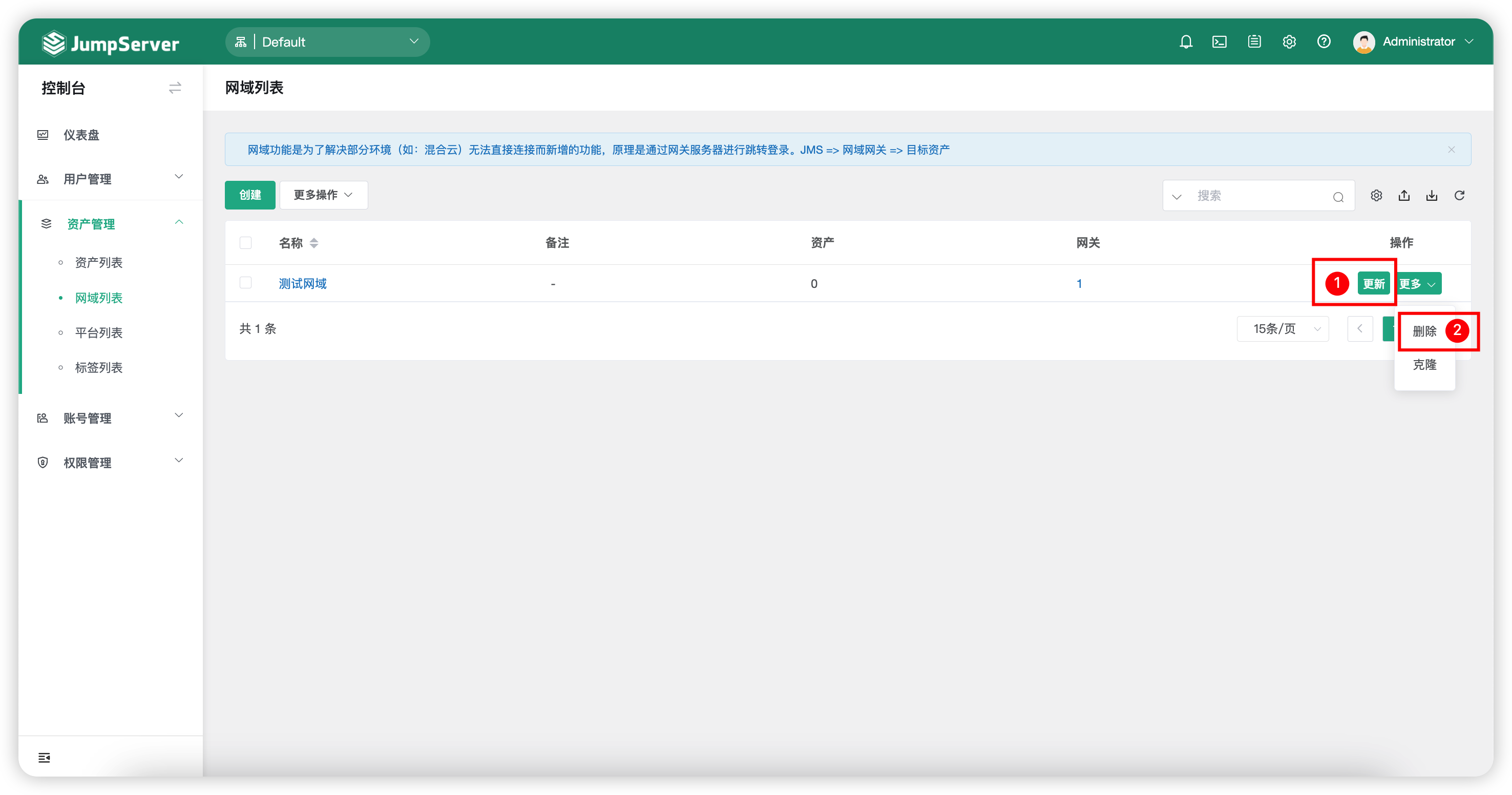
3 Gateway create/Update/Delete⚓︎
- After creating the domain name, click on the
Domain Nameto enter the domain details page. Then, switch to theGateway Listand navigate to the creation page to create a gateway . Fill in the gateway information of it.
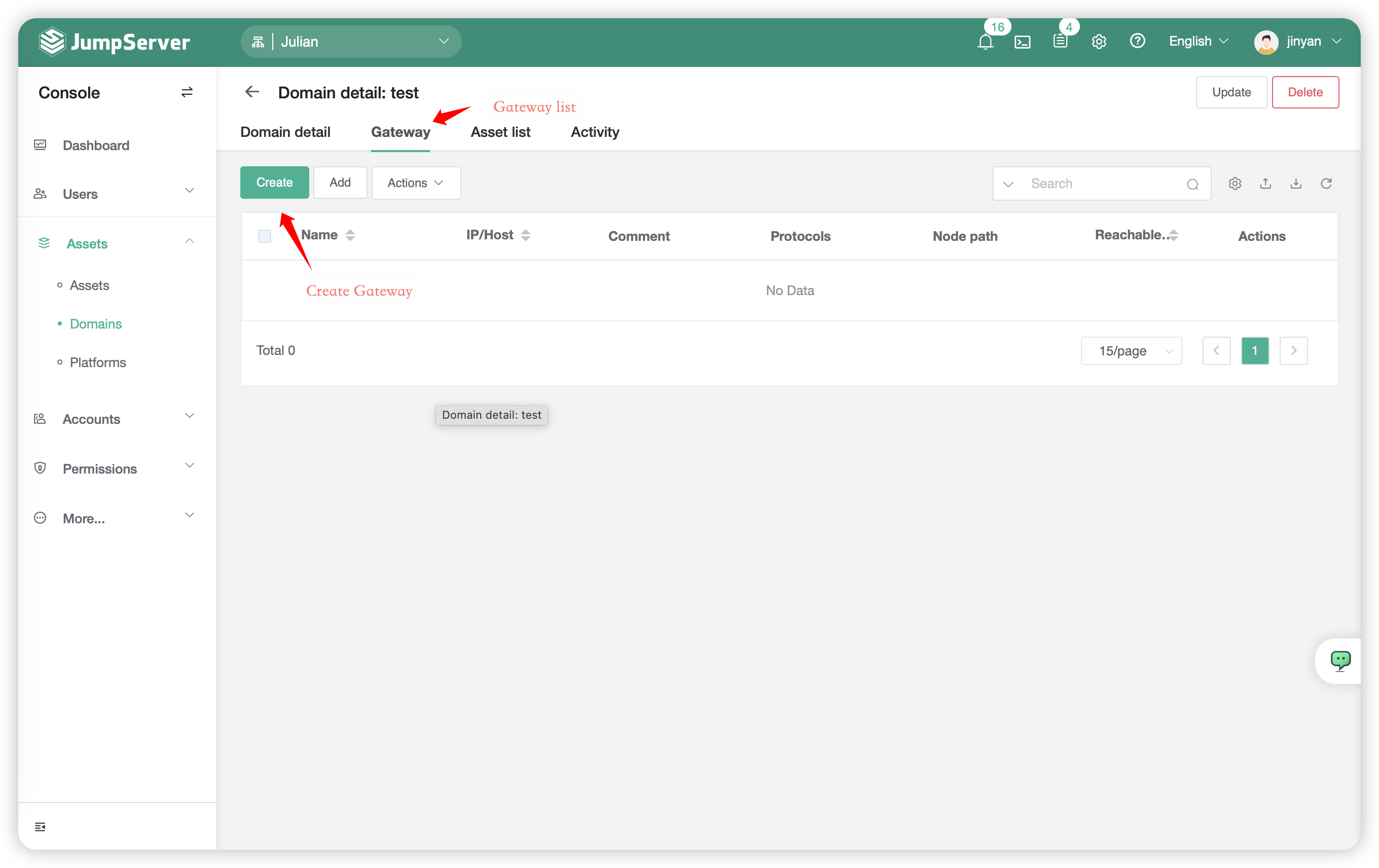
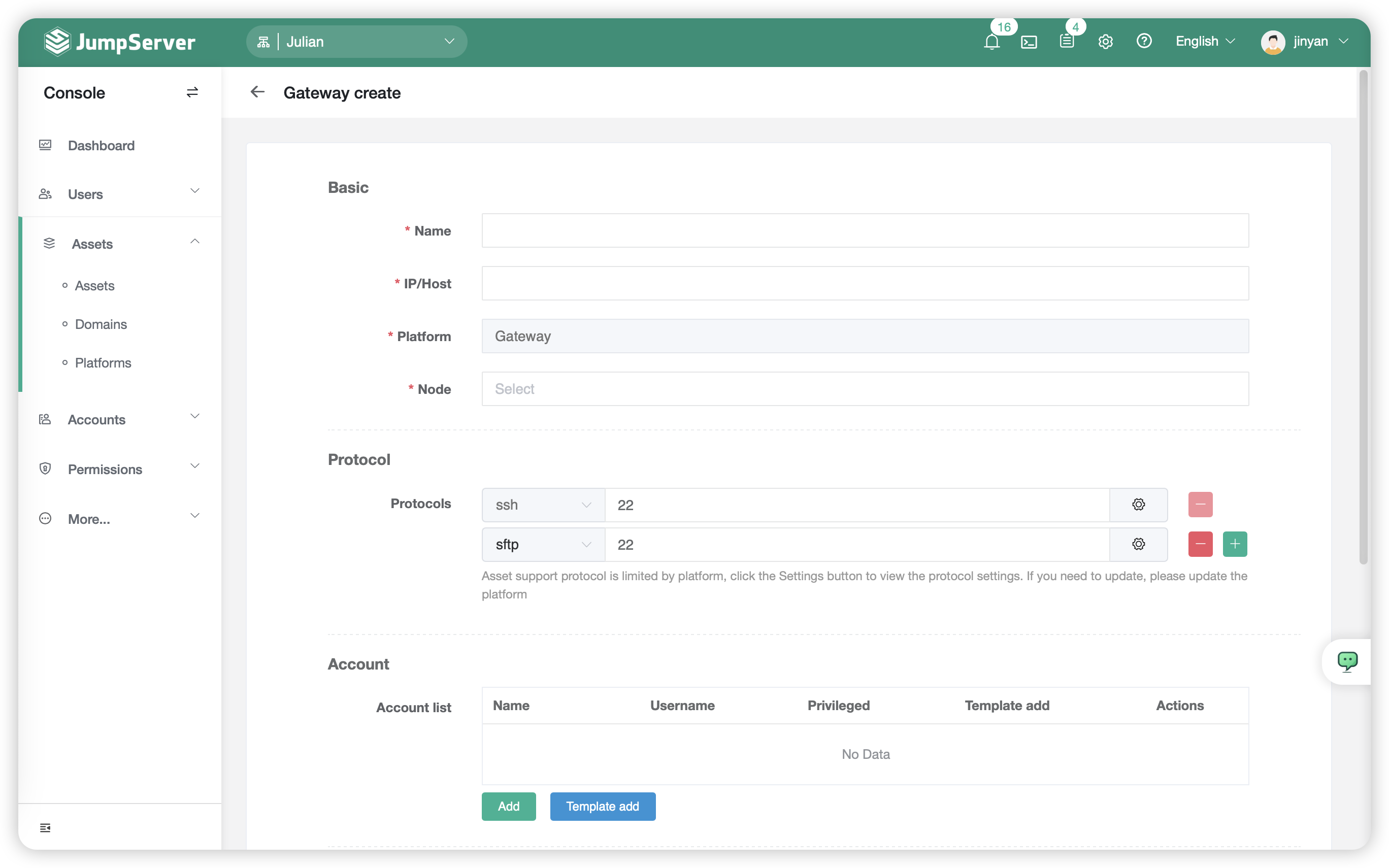
- To update information for a specific gateway, click on the corresponding
Domain Nameto enter the domain details page. Then, switch to theGateway Listand click on theUpdatebutton next to the respective gateway name. This will take you to the gateway information update page where you can update the gateway-related information. - To delete a gateway, click on the corresponding
Domain Nameto enter the domain details page. Then, switch to theGateway Listand click on theMorebutton next to the respective gateway name. Select theDeletebutton, and then confirm the deletion to proceed.