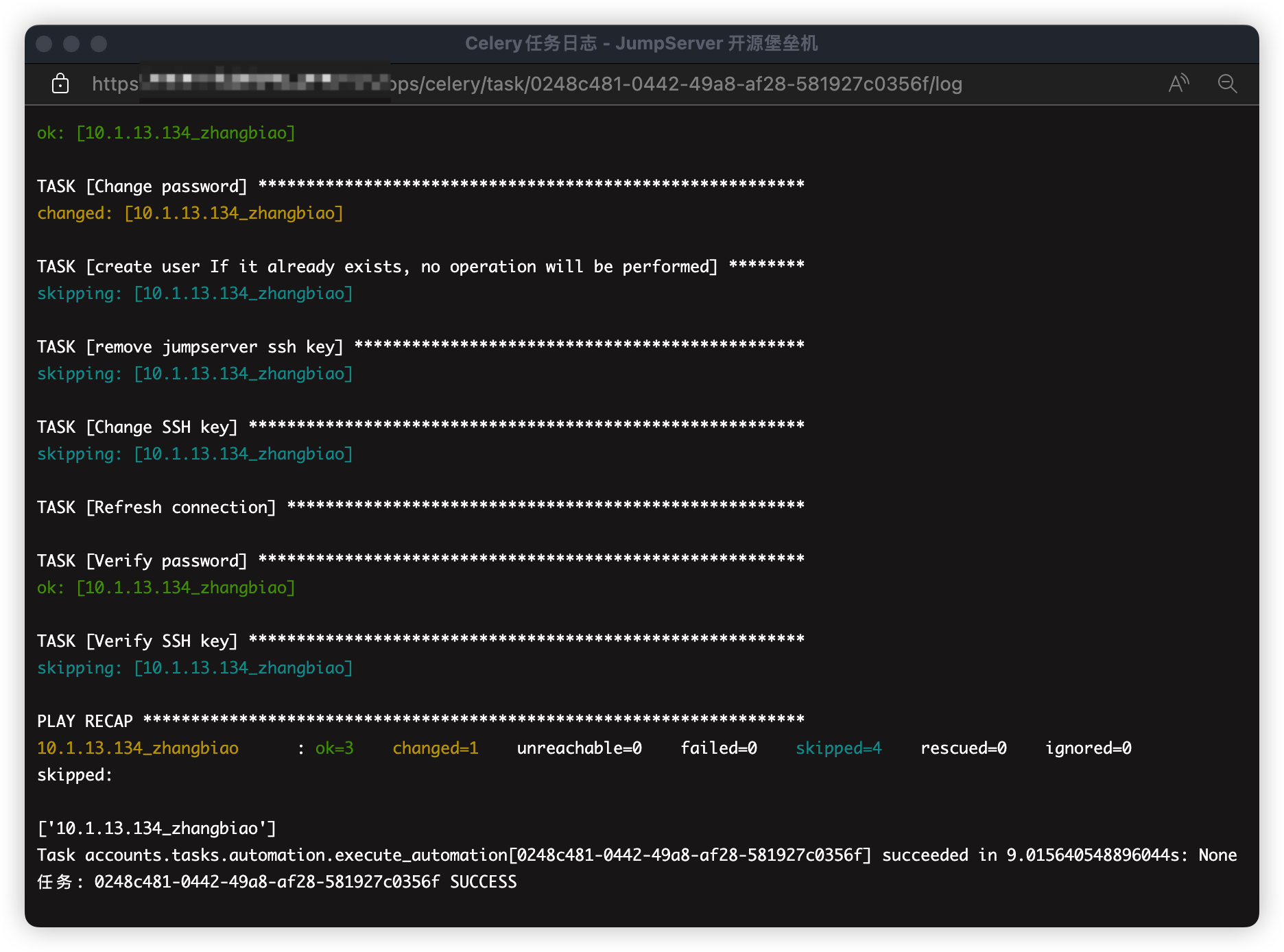Account pushing⚓︎
1 Function description⚓︎
- JumpServer supports automating the process of pushing users' information to managed assets.
2 Create rules of account Pushing⚓︎
- Click
CreateinAccount pushingpage,
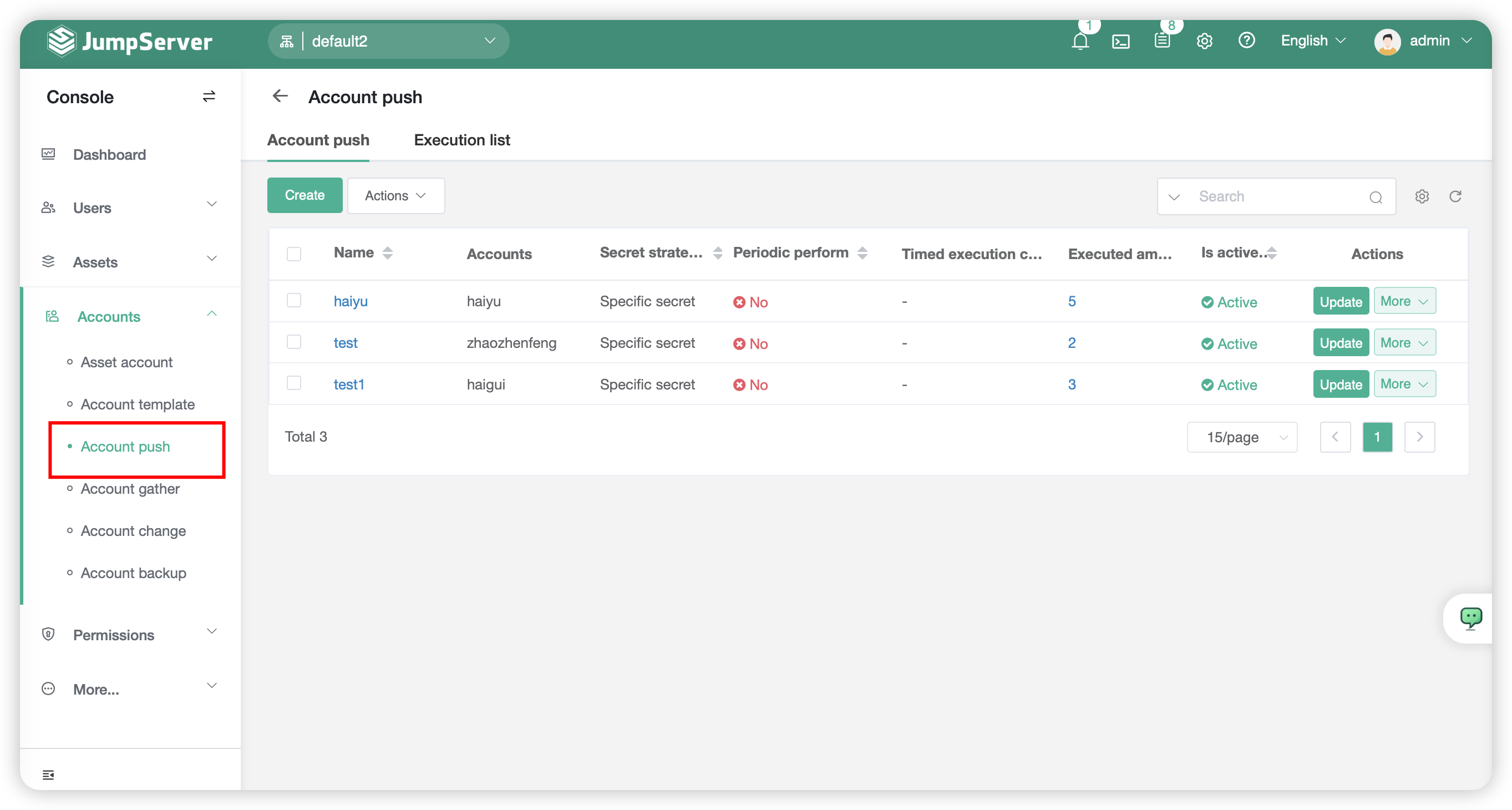
- Detailed parameter description:
| Parameter | Description |
|---|---|
| Name | Task name of account pushing |
| Account name | Account name that to be pushed |
| Asset | Asset that need to push account |
| Node | Node name that need to push account |
| Password Policy - Encryption Generation Policy | The password policy of account pushed A.Designated:The administrator need to inputs the password manually; B.Random:JumpServer Generate password automatically |
| Password Policy-Cipher type | The cipher type of account pushed |
| Password Policy-Password | A.Set the encryption generation policy as designated, input password by administrator; B.Set the encryption policy as random,update length of password by administrator |
| Scheduled execution | Set the automatical task with scheduled and the time of execution |
3 Execution list⚓︎
- Click and switch to
Account pushing-Execution listpage sheet,This page primarily displays detailed information such as execution logs and task specifics for account-pushing scheduled tasks
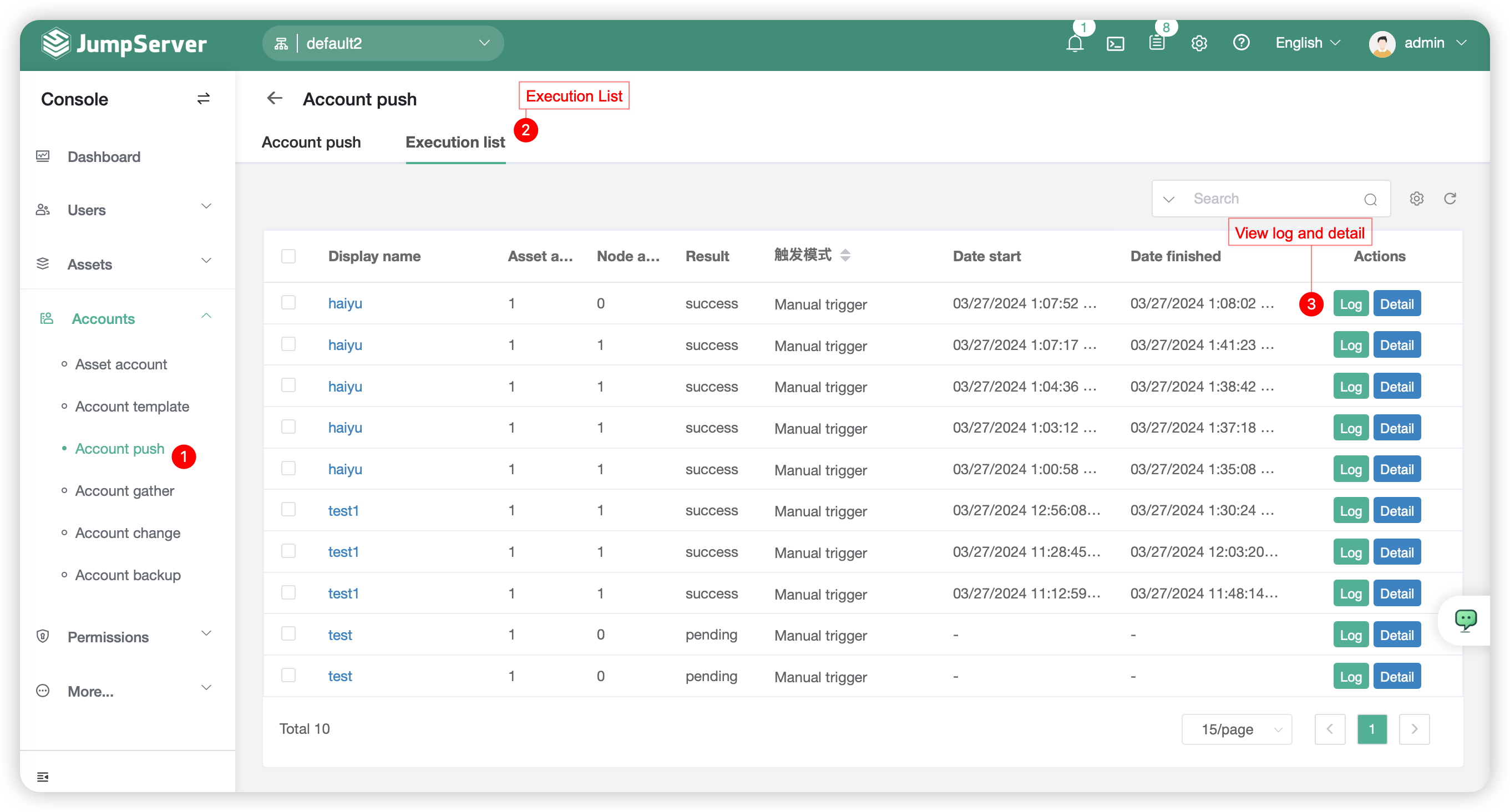
- The example execution log is as follows: