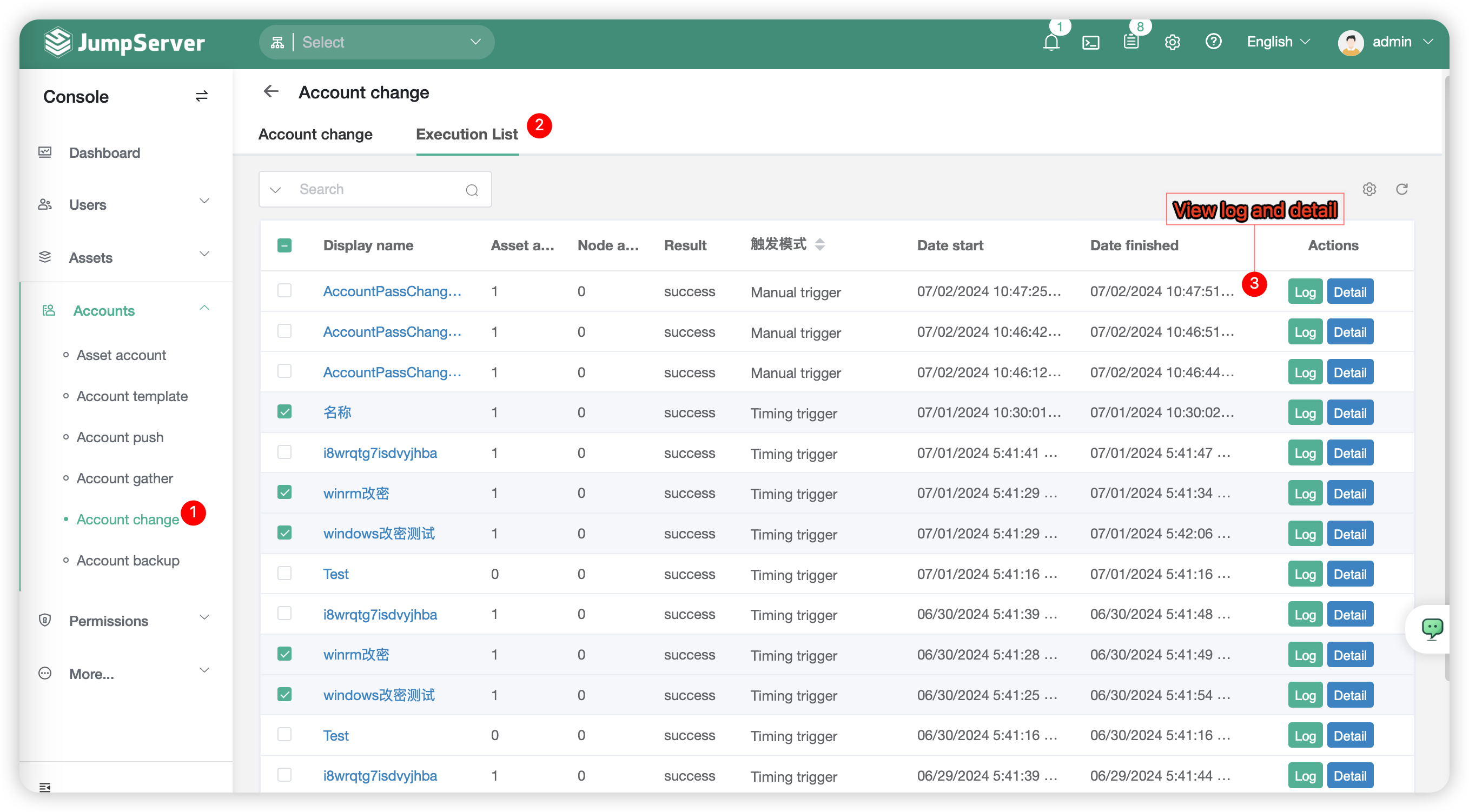Change account password⚓︎
Note:Change account password is a function of JumpServer enterprise edition
1 Function description⚓︎
- The password change feature is designed to meet user security requirements by regularly updating user passwords within assets, thus reducing manual operation.
- The account password change function modifies user passwords within assets through the privileged account configured for that asset.
- The account password change feature currently supports Linux assets and some assets that support the SSH protocol. For Windows assets, OpenSSH installation is required. However, it does not support changing Windows domain account passwords now.
2 Create task of account password change⚓︎
- Click
Createbutton in page ofAccount password change,then create a task for account password changing
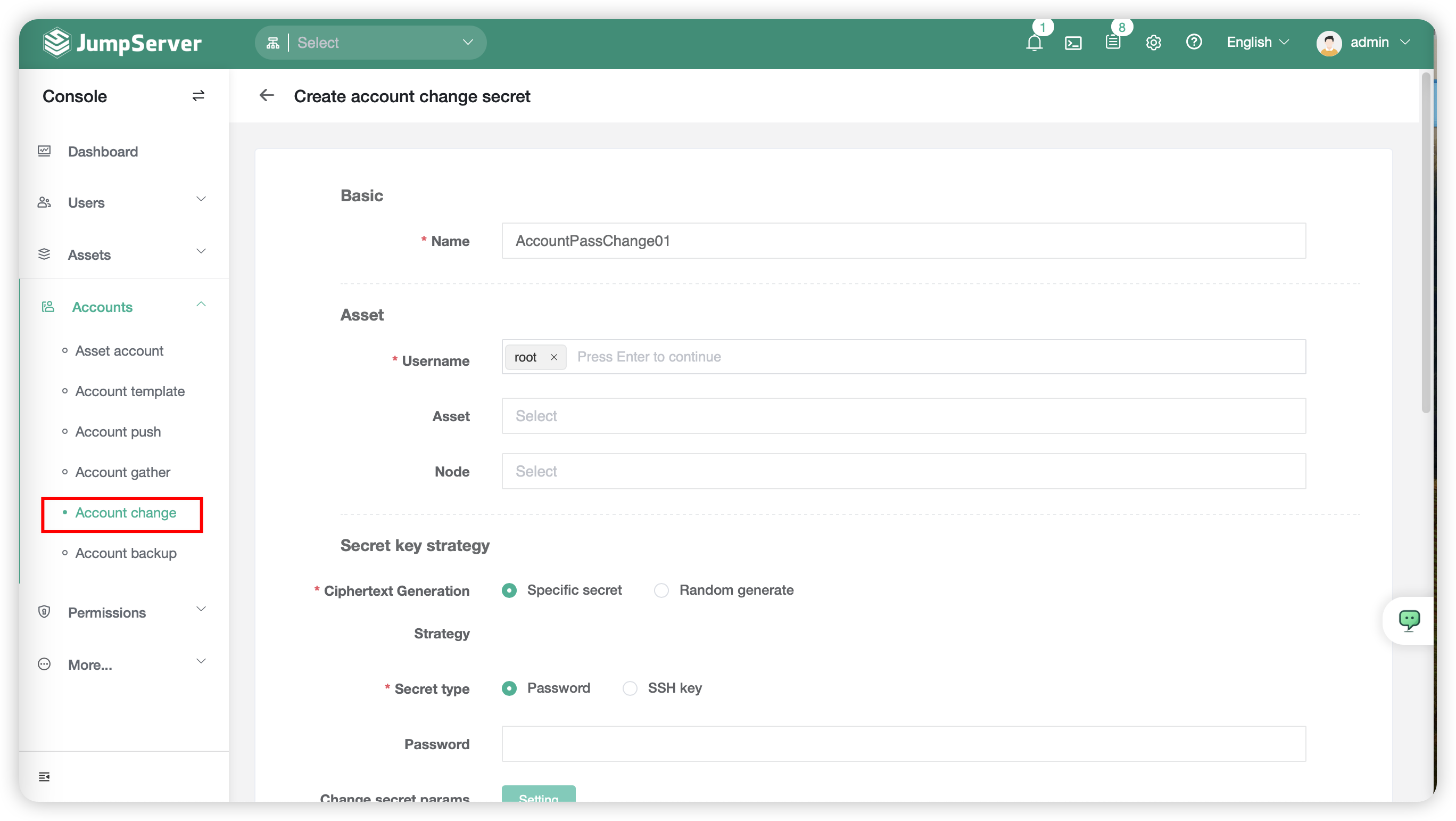
- Detailed Parameter Description:
| Parameters | Description |
|---|---|
| Name | Task name of account password change automatically |
| Account name | Account name need to change password |
| Asset | The asset need to change account password |
| Node | The node that the target asset belonged |
| Password Policy - Encryption Generation Policy | The password policy of account selected A.Designated:The administrator need to inputs the password manually B.Random:JumpServer Generate password automatically |
| Password Policy-Cipher type | Update cipher type for account |
| Password Policy-Password | A.Set the encryption generation policy as designated, input password by administrator; B.Set the encryption policy as random,update length of password by administrator |
| Scheduled execution | Set the automatical task with scheduled and the time of execution |
| Mail reciever | Set the email reciever for password changing |
3 Execution list⚓︎
- Switch to
Account password change-Execution listsheet,This page primarily displays detailed information such as execution logs and task specifics for password change tasks.